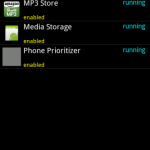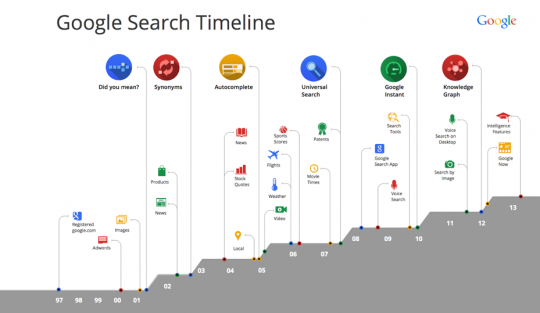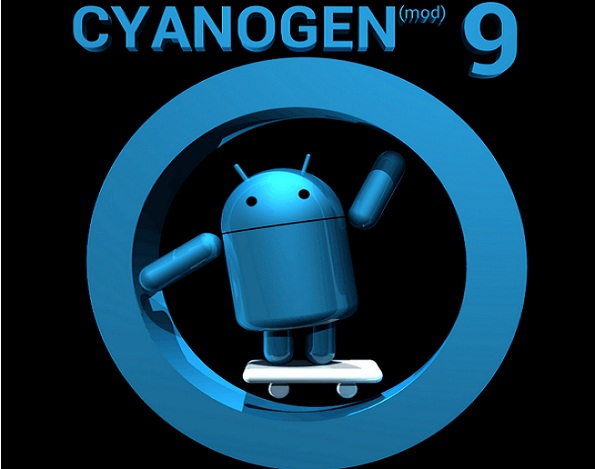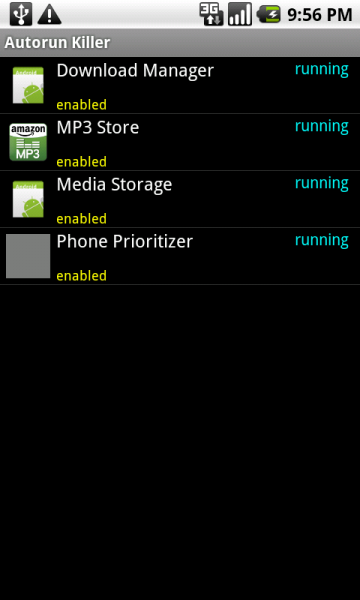
From AndRS Studios, the developer of AutoKiller, comes a new app appropriately named AutoRun Killer (v.7 ) which is designed to help reduce the amount of unnecessary apps the start on boot-up, improving your boot times and improving the overall performance of your device.
Review
How does Autorun Killer work?
Autorun Killer lists all installed apps which are intended to start at boot, if you click on any of the apps you can disable it, that will kill it when it starts at boot time.I have disabled an app but it is still started after boot, why?
Some services are written to automatically restart themselves if they are killed, this is marked on bottom right/app as !!self restarter!! (after reboot)
Running on a 1st generation device myself ( T-Mobile G1), I see the need to reduce the amount of apps that are eating away at what little RAM I have, so I’ve personally been running AutoStarts for this purpose for the past few months. However, I found AutoRun Killer to be much faster and more user-friendly than AutoStarts, making it an easy switch in my book. Its shows you the services, background apps, and foreground apps that are running on your device, and you can choose to uninstall that app, disable the start-up of that app, or find out more information about the process in one long touch-press, all with very little loading. The free version has ads, although I barely notice them, and a “donate” version, with no ads and some additional features is available within the app (Settings).
Its currently free, its extremely useful and effective, and its certainly a must-have app for any 1st generation device like the G1 or myTouch, Â and a good app for all Android devices in general. I Highly recommend it. You can grab it on the market, using the link or QR code below.
Android Market Link (from your phone)
Developer’s Email : an**********@gm***.com