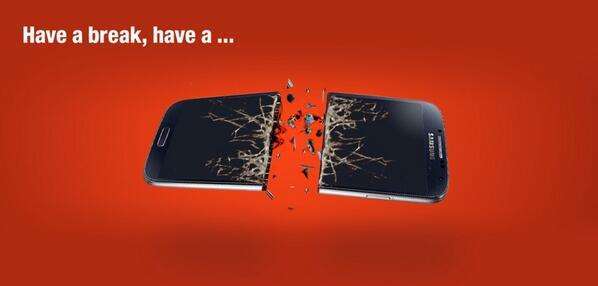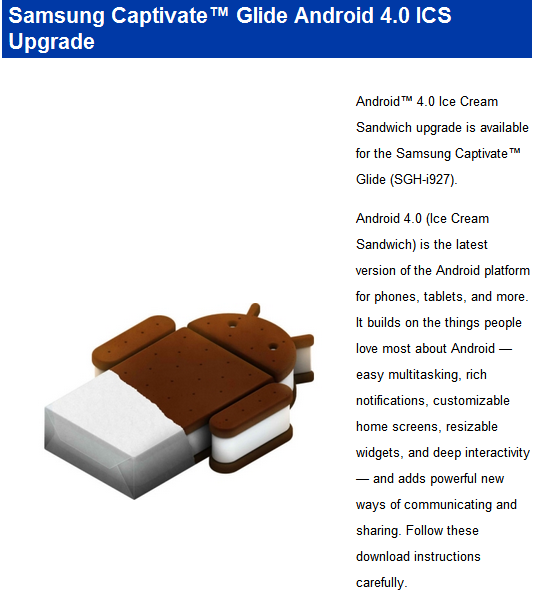
What to Expect after the Update
- Home screens: Items that have been added to the home screen, such as applications, widgets, and wallpaper (if the current wallpaper is not supported by ICS) are reset to default. Lock screen images will be preserved.
- Application Menu: The application menu sorting, folders and home keys will be reset. Downloaded applications will be preserved.
- Contact Groups: All Contacts and Contact groups will remain. However. contacts within the contact groups will be removed.
- Email: Email accounts that were added as a Social Hub or Samsung premium account will be removed.
- Music:Â Music playlists and settings (Equalizer,Sound effect, Music menu) will be reset during the update.
- Bluetooth: Paired bluetooth devices will be removed during the reset.
Note: Your SIM card and any external microSDâ„¢ memory card may remain installed during this update. You may remove either or both prior to beginning the process, if desired. Remember to re-install both after the update process has completed.
There are a number of other things as well. Like an improved bowers that is faster, new lock/unlock features with a 4 point unlock to your calls, camera, texts and home. Not to mention the much-loved Face Unlock feature too. All-in-all, it is a great update for the Captivate Glide and its owners. The only thing we don’t like seeing is their wording in the second paragraph.
Android 4.0 (Ice Cream Sandwich) is the latest version of the Android platform for phones, tablets, and more.
Liars. We all know Jelly Bean is the latest. Oh well, beggars can’t be choosers. An update to something new is always welcomed.
To make the process simple, head over to Samsung support for the Captivate Glide. They give you all the links you will need and a step-by-step update process with images. Makes it near impossible to mess it up.