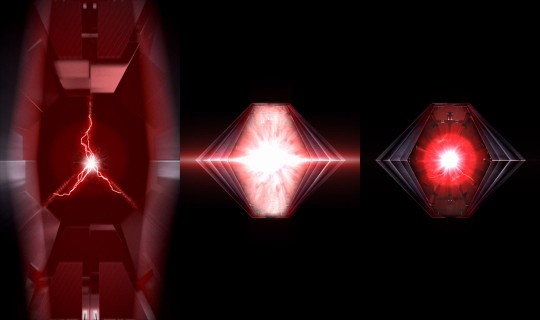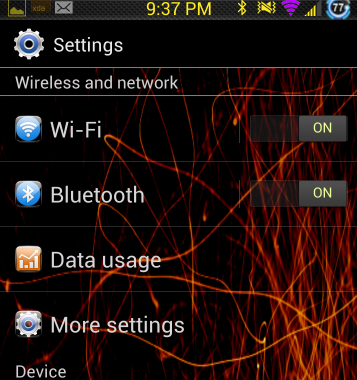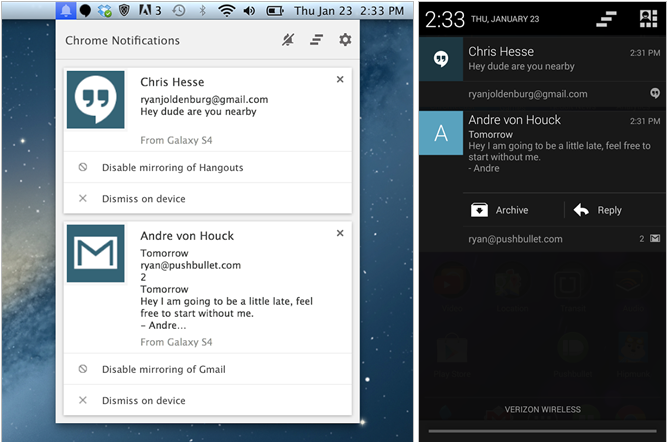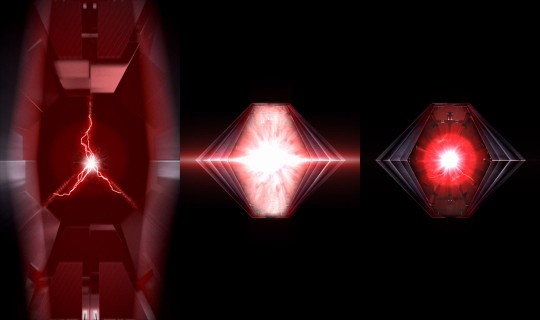
Here’s a little treat that comes to us from AndroidCommunity. A full week ahead of the device’s launch date, the boot animation and sound files from the
Motorola DROID RAZR are now available. In typicalÂ
DROOOOIIIIID fashion, the boot screen is sure to please with its stunning 5-seconds of good looks. To install these, you’ll first need to be rooted, then swap out theÂ
bootanimation.zip andÂ
audio file with your current one, usually in the /system/media folder (some phones vary). I’d also strongly suggest making a backup, just to be safe. The files should be good to go on just about any phone, but due to the qHD display on the RAZR, smaller phone may not look
as good.
The RAZR has been one of the most talked about devices over the past month or so, and now you can get your very own slice of the pie. If you’re waiting for the real thing, you have a week until the device drops on November 10th. Otherwise, grab the files, do your thing, and enjoy!
Ciao!
Source: AndroidCommunity