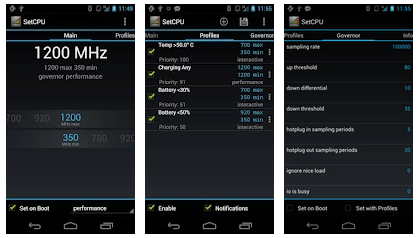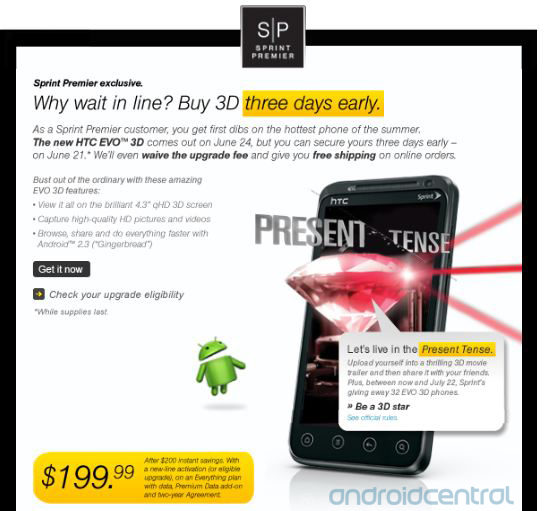Those of you sporting a rooted Android device are more than likely familiar with SetCPU. This essential app, by Michael Huang, has seen somewhere in the neighborhood of 100,000 to 500,000 downloads, as per the Android Market Google Play statistics — a number that’s not all that shabby for an independent app developer.
If you’ve never heard of SetCPU, it is an app that lets you easily overclock (or underclock) your device’s CPU for varied performance results. SetCPU also allows you to set up powerful profiles to change the CPU speed under certain conditions, such as when the phone is asleep or charging, when the battery level drops below a certain point, when the phone’s temperature is too high, or during certain times of day.
I was pleased to wake up to an update for SetCPU in the Market on Google Play (I swear, I will eventually get used to saying that). The latest version is 2.3.0.1 and brings with it a complete UI overhaul, along with a ton of other goodies. So much, in fact, that there’s simply too much to list. I’ll leave that to the developer:
Recent Changes:
2.3.0: All new interface featuring a new frequency slider. Tap or slide your finger across the slider to quickly switch CPU speeds. Added an Action Bar and implemented View Pager navigation, revamping the entire interface around the new Android design guidelines. Dropped the dual pane info menu and added simpler Action Bar-based navigation. Changed all references to “scaling” to “governor.” Added a new governor menu (previously “Advanced”) that supports more governors and supports persisting when switching profiles. Improved support for some multicore systems and tablets. Dropped support for Android SDK versions Android 2.1 and below. Removed jargon from some descriptions and explanations. Numerous minor bug fixes and interface enhancements. Perflock disabler update coming soon.2.3.0.1: Fixed an issue with custom frequencies. Sorry about that!
Already own SetCPU? Check Google Play (see… I’m trying to get used to it) and your update should be waiting. If you’d like to buy the app, it’s available for $1.99 and can be found by clicking or scanning the QR code below.
Application:Â SetCPU
Developer:Â MichaelHuang
Cost:Â $1.99