Google’s new venture into the social realm, dubbed Buzz, is creating quite a frenzy. Still trending high on Twitter, Buzz is looking to take Google on to another market. And why not? They already have various other technology markets locked up, along with ventures in power grids, cell phone distribution, and the coming soon fiber optic broadband…
But with the excitement comes much confusion for some. We are seeing questions like “What is the point of Buzz” or “Where is it, I can’t find it” or “what is all the buzz about Buzz?”
All good questions, and we hope to tackle this here, in what wants to be a definitive guide for Buzz. What it is, how to get it, how it works etc. Plus we’ll sprinkle in some tidbits of our opinion when necessary.
What is Buzz
Buzz is Google’s lastest venture, announced on Feb. 9, 2010. Buzz plays the role of a social hub between various other social streams, mostly Google based streams like Chat, Reader or Picasa, but also included for your pleasure is other services like Twitter and Flickr. One thing to note, at this point there is not a way to link your buzzes to Twitter. Your tweets will show up in your Buzz stream, but not the other way around.
On the developer front, OpenAndroidTeam dev ctso noticed a way to do just that in the Buzz API. He is teaming up with @optedoblivion to bring an app to do just that. It’s time will come.
How does Buzz Work
Buzz, for the most part is fairly simple. It’s auto follow feature means you do not have to find all of your friends. If you email them or chat with them, you are connected. To get started, you just simply log-in to gmail.
Once you log-in, most every one should get the initial intro screen. From here, you can read through a basic over view of Buzz. Assuming you don’t want to read through it all because you can’t hold in your excitement, just jump to the last page and from there you can select to be taken straight to your Buzz label. Google welcomes you with yet another overview screen.
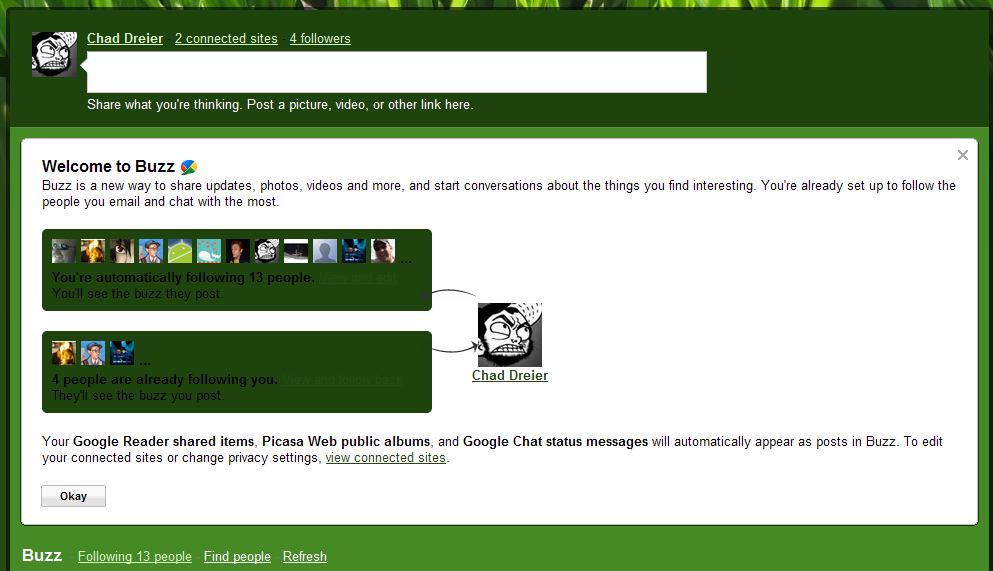
Basically, this just tells you that Buzz is a way to share and connect with others from the ease and safety of Google. You’ll see the people you are automatically following and that is following you from the start. It also tells you which sites are already linked to your Buzz. You can link more sites (still limited) by clicking on connect more.
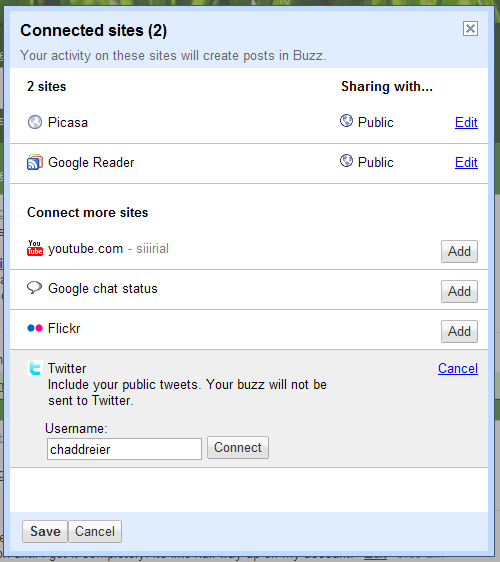
Connected sites add more buzz to your Buzz. Meaning, that when you update your chat status, or post a new tweet, it uploads to your Buzz for the rest of your friends to see. Same thing goes with any photos added to Picasa or a story shared from Reader, etc. etc. Linking these sites to your Buzz basically keeps all of your social status in one place. Almost like Twitter on ‘roids.
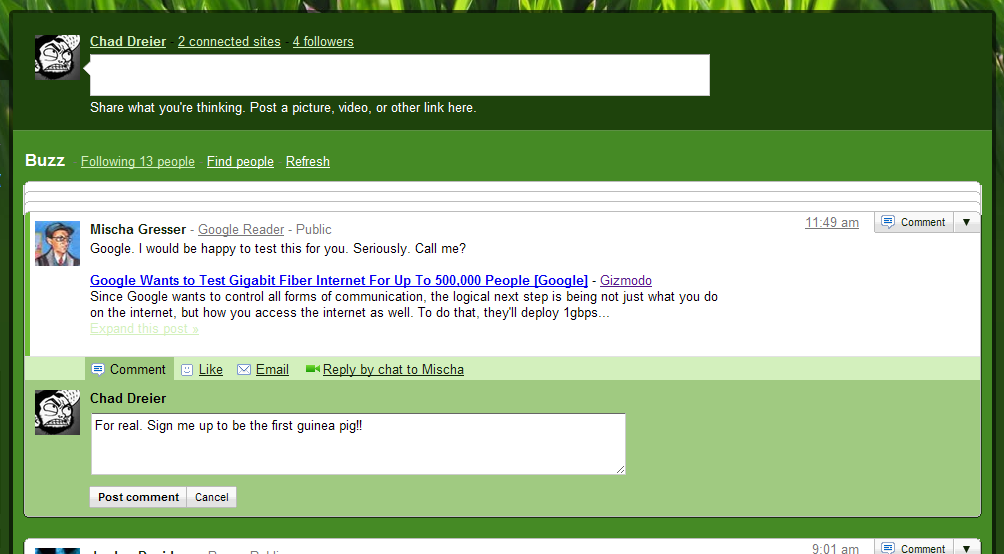
Start Buzzing! To start buzzing, simply share what you are thinking as one would expect, or browse through your current friend’s Buzz and comment on theirs. Example shown of a shared story from Google Reader.
Cool! Where can I get it?
Buzz is available as on of your Gmail system labels. Once it is available to you, you will be prompted with an intro splash screen to give you a quick briefing on what Buzz is and how to start using it. The label will appear right under ‘Inbox.’
What’s Going on, there is no Buzz in my Gmail?
Patience, young Googler. It is coming. From buzz.google.com:
We’re still rolling out Buzz to everyone, so if you don’t see it in your Gmail account yet, check back soon.
Yes, it hurts to wait, but it is coming. I was getting frustrated seeing everyone around me bragging out their Buzz and me still being without. I am not sure of how they are doing the roll out process, as people from either coast of the States and in between were getting it at various times. I know of at least one person in Germany that is still without. Again, once it is available to you, you will be prompted with an intro splash screen to give you a quick briefing on what Buzz is and how to start using it.
Some Cool Tricks
@Someone. If you want to add someone to the conversation, simply do a twitter mention by typing an “@” symbol and start typing the name you have saved in your contacts. Buzz pops up the same menu you see when adding contacts in Gmail. Your contacts get added automagically.
Picture pull. Paste a link in your post, and Buzz parses the web page and searches for pictures that you can add to make your post look more aesthetically pleasing.
Some other uses of Buzz
For those who still are not sold on Buzz’s features, there are some other uses one must consider before signing off on its capabilities.
I keep coming across a lot of complaints that there is not a dedicated Android app from Google. I have yet to decide whether it is needed yet or not. Google is committed to the cloud, and making a stand alone app for Android, and yet another for Blackberries, iPhones, WinMo(shudder), etc. defeats this cause. Also, Google’s services function just fine from within the browser. One can easily place short cuts on their home screen to Buzz or Tasks as they do any installed app. One bonus is not having to ever install an update or worry about phone space.
Another thing is that interacting with buzz is fairly simple within Android by using the built share features to Twitter. Picasa, Youtube, etc. You are out and snapped a cute picture of your dog chasing a lizard? or your kid playing in the 12″ of snow? Share to Picasa and all of your family members and friends that follow you get to see it automatically.
What are some of the caveats?
There are some things that users don’t like or clearly do not think about what information the publish publicly.
Auto-follow. For starters, Buzz auto-follows rather easily. There can very easily be people that you chat with or email frequently that you would rather not have connected to your buzz. This is where you want to stay aware of who is following you, as well as keeping you contacts organized to simplify who can see your private posts.
Location aware & Public means public. When you post something publicly, it is available to anyone who can stumble across it. This can also include your location if so choose, especially if posting from your mobile device. Within the first hour of Buzz going live, I could find locations and pictures of nice expensive LCD televisions within 5 miles of my house. DOH!?! Does anyone learn their lesson?
Best way to handle this is to put an iron fist on Buzz and set your post to from Public to Private. This is where spending that extra minute to keep your contacts in order helps. You can limit who of who you know sees a buzz post by setting to private and making in visible to only certain contact groups.
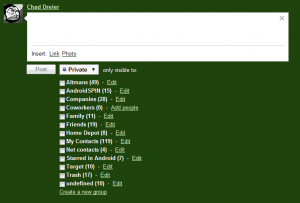 One thing that can get quite annoying is where it puts Buzz’s in your inbox “so you do not miss one” that you have already commented on. This is a feature, but it needs some tweaking. If you were to comment on a very popular Buzz, then every time someone comments, your phone can start blowing up!! In theory, you can mute this for each thread that goes over the deep end on comments by having keyboard short cuts enabled and muting with that, but there are reports that this is not quite the case.
One thing that can get quite annoying is where it puts Buzz’s in your inbox “so you do not miss one” that you have already commented on. This is a feature, but it needs some tweaking. If you were to comment on a very popular Buzz, then every time someone comments, your phone can start blowing up!! In theory, you can mute this for each thread that goes over the deep end on comments by having keyboard short cuts enabled and muting with that, but there are reports that this is not quite the case.
Final Thoughts
Google Buzz is a new step in the right direction as far as social sites go. This allows one to have a threaded, unlimited character posts that can be rich in media. So far, it seems that those that frequent Google’s services will benefit the most from Buzz, and those that have most of their friends at Yahoo or Windows Live will have to wait and see if they can play too. I see this as a great way to grow use of Google other services for those that simply just use Gmail. I am still waiting for Facebook integration, and for Myspace to finally rest in peace six feet under.
See the official video from Google:











