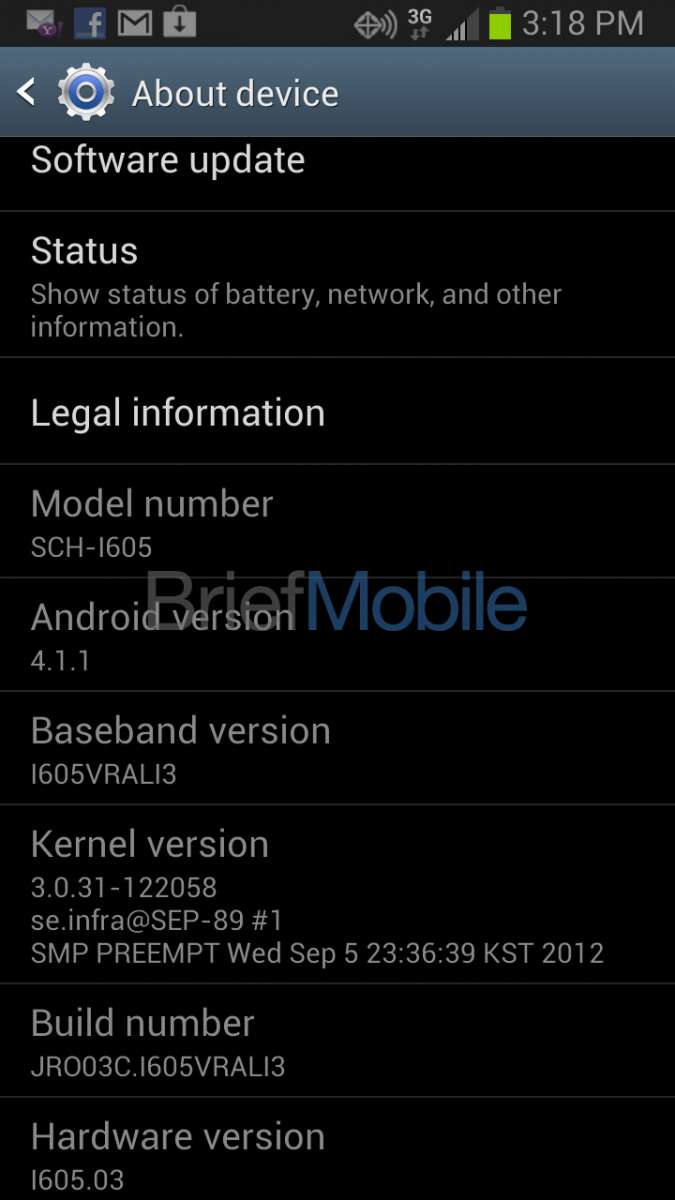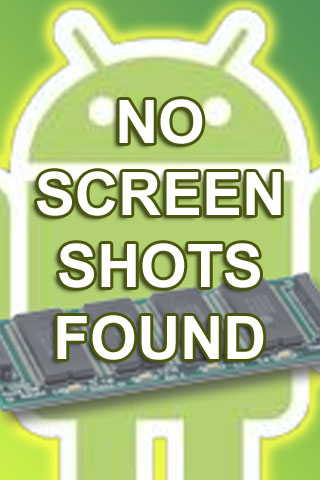Bluesky is the decentralized social media platform that’s gaining traction as an alternative to Twitter (now X). Originally invite-only, Bluesky has now opened its doors to the public, making it easier for anyone to join. If you’re ready to explore a fresh take on social networking, here’s how to create a Bluesky account.
Step 1: Download the Bluesky App or Visit the Website
You can access Bluesky via:
📲 Mobile App – Download from the App Store (iOS) or Google Play Store (Android).
💻 Web Version – Visit bsky.app.
Step 2: Sign Up for an Account
Open the Bluesky app or website.
Click “Create an Account.”
Enter your email address and create a strong password.
Choose a unique username (e.g., yourname.bsky.social).
🔹 Tip: You can later link your own domain (e.g., yourname.com) as your handle!
Step 3: Verify Your Email
Bluesky will send a verification email. Click the link inside to confirm your account.
Step 4: Set Up Your Profile
- Add a profile picture and bio.
- Customize your display name.
- Follow people and start posting!
Why Join Bluesky?
Decentralized & Open-Source – No single company controls it.
No Algorithms Controlling Your Feed – See posts chronologically.
Growing Community – A fresh space for discussions, creativity, and networking.
Final Thoughts
Creating a Bluesky account is now easier than ever. Whether you’re looking for a Twitter alternative or just curious about decentralized social media, Bluesky offers a refreshing new experience. Sign up today and explore a new way to connect!