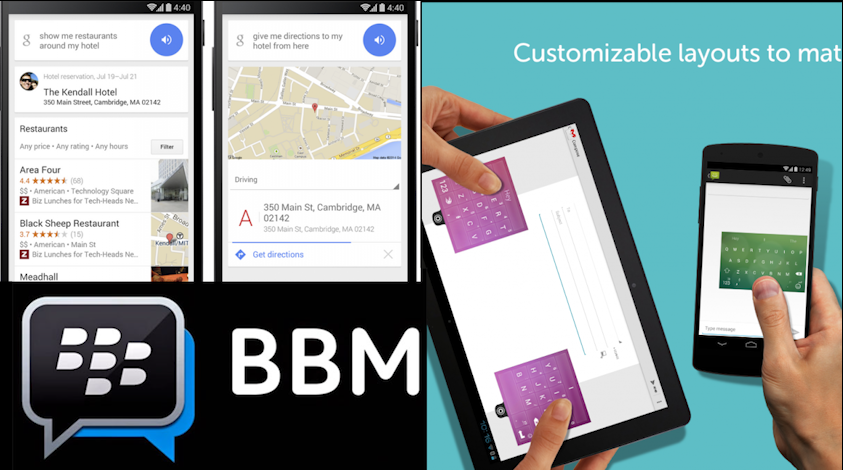TikTok has become a powerhouse for creating and sharing engaging short-form videos, with millions of users uploading content daily. If you’re a creator with a library of videos, you might want to download all of your TikTok content for backup, repurposing, or archiving. While TikTok doesn’t have a direct “download all” option, there are effective ways to save your content without much hassle.
This article will outline several methods to download all your TikTok videos, whether you want to do it manually, through TikTok’s official data request feature, or by using third-party tools.
Method 1: Download Videos Individually via TikTok
TikTok allows users to save their videos one by one directly through the app. Here’s how:
- Open TikTok: Launch the app and go to your profile by tapping the profile icon in the bottom-right corner.
- Select a Video: Tap on one of the videos you’ve uploaded.
- Tap the “Share” Icon: Look for the arrow icon on the right-hand side of the screen.
- Choose “Save Video”: Tap the “Save Video” option, and the video will be downloaded to your device’s gallery or camera roll.
- Repeat the Process: Unfortunately, this method requires downloading each video individually, which can be time-consuming if you have many videos.
This method is simple but best suited for creators with a small number of uploads.
Method 2: Request Your TikTok Data (Includes Links to Videos)
TikTok offers an official feature that allows you to request your account data. This includes links to all your videos, which you can download later. Here’s how to do it:
- Go to Settings:
- Open TikTok and tap the three-line menu in the top-right corner of your profile.
- Navigate to Settings and Privacy > Account > Download your data.
- Choose File Format:
- TikTok will give you the option to download your data in JSON or TXT format. Select your preferred format (JSON is more user-friendly for accessing video links).
- Submit Request:
- Submit the data request. TikTok will prepare the file, which may take up to a few days.
- Download the File:
- Once the data is ready, you’ll receive a notification. Download the file and extract it to access a list of video links.
- Download Videos:
- Use the provided links to manually download your videos to your device.
While this method involves extra steps, it ensures you get all your content, including videos you might not have published publicly.
Method 3: Use Third-Party Tools to Download All Videos
Third-party tools can help you save time by downloading all your TikTok videos in bulk. Be cautious when using such tools to ensure your data privacy. Here are some reliable options:
1. Mobile Apps:
- Use apps like Video Downloader for TikTok (available on iOS and Android). These apps allow you to paste your TikTok profile link and download your videos in bulk.
- Simply copy your TikTok profile URL, paste it into the app, and follow the instructions.
2. Desktop Software:
- Programs like 4K Video Downloader or ByClick Downloader let you download entire TikTok profiles in a few clicks. Copy your TikTok profile URL, paste it into the software, and select “Download All.”
3. Online Web Tools:
- Websites like SnapTik or SSSTikTok allow you to paste your TikTok profile link and download videos without a watermark.
- Visit the website and paste your profile link.
- Download each video or select bulk-download options (if available).
Method 4: Save Videos by Screen Recording
If downloading is challenging or you want to save videos that are not published (e.g., drafts), screen recording can be a good alternative:
- Enable Screen Recording:
- On iPhone: Use the built-in screen recording feature in the Control Center.
- On Android: Use a built-in screen recorder (if available) or download a third-party app like AZ Screen Recorder.
- Play Your TikTok Videos:
- Open your TikTok app, go to your profile, and play each video while recording.
- Edit the Recordings:
- Use a video editor to trim unnecessary parts and save the recordings.
This method is less efficient but works well for videos you can’t download directly.
Tips for Organizing Your Videos
Once you’ve downloaded your TikTok videos, you’ll want to keep them organized for easy access:
- Create Folders: Group your videos into folders by theme, date, or category.
- Backup Your Content: Upload your videos to cloud storage platforms like Google Drive, Dropbox, or iCloud to ensure they’re safe.
- Check Video Quality: Some download methods may reduce the quality of your videos. If quality is important, opt for methods that preserve the original resolution.
Conclusion
Downloading all your TikTok videos may take a little effort, but it’s a worthwhile task if you want to secure your content. Whether you choose to download them individually, request your account data, or use third-party tools, there’s a solution for every situation. Remember to back up your videos once downloaded, so your content is safe and accessible at all times.
By following these steps, you’ll have all your TikTok videos saved and ready to use, ensuring your creative work is preserved. Happy downloading!