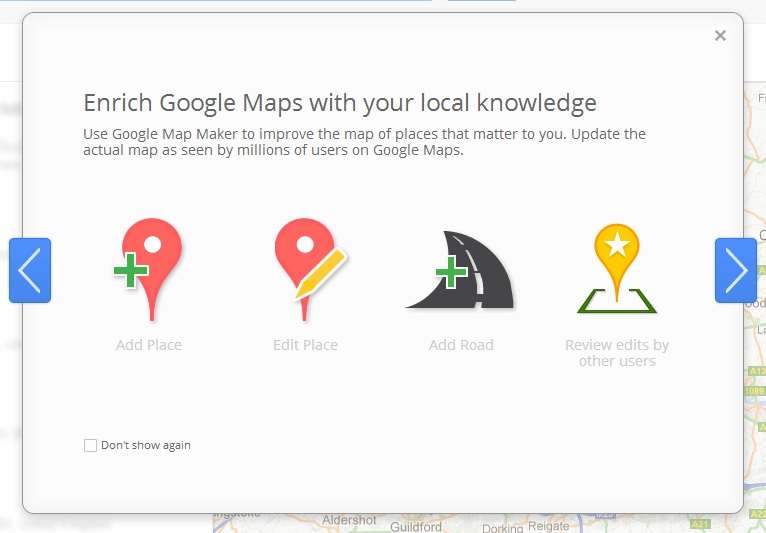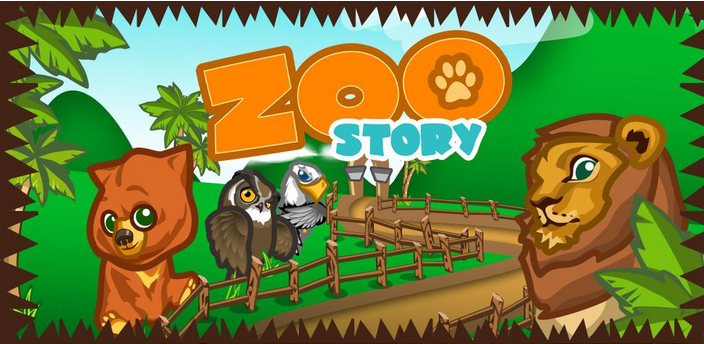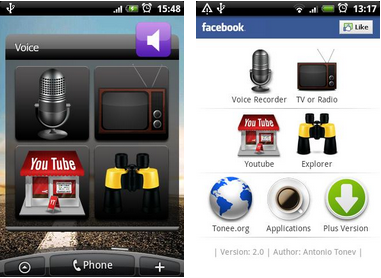Introduction: Losing or accidentally deleting apps and games on your Android device can be a frustrating experience. Fortunately, there are methods you can try to recover them. While success is not guaranteed, it’s worth exploring these steps to increase your chances of restoring your deleted apps and games. This article will guide you through the process of recovering deleted apps and games on Android.
-
Check the App Drawer:
- Swipe up or tap the App Drawer icon on your home screen to access all installed apps.
- Look for the deleted app or game in the list. If found, tap on it to open it.
-
Check the Play Store Library:
- Open the google Play Store app on your Android device.
- Tap on the three-line menu icon (hamburger icon) in the top-left corner.
- Select “My apps & games” or “Library” from the menu.
- Look for the deleted app or game in the list. If found, tap on the “Install” or “Open” button to restore it.
-
Check the Google Play Store Website:
- Open a web browser and visit the google Play Store website (play.google.com/store).
- Ensure you are logged in with the google account used on your Android device.
- Click on the three-line menu icon in the top-left corner and select “My apps & games” or “Library.”
- Look for the deleted app or game and click on the “Install” or “Open” button. This triggers the installation process on your Android device.
- Use a Third-Party App:
- Install a third-party app from the google Play Store that specializes in app recovery or backups.
- Popular options include “App Backup & Restore” and “Helium – App Sync and Backup.”
- Follow the app’s instructions to scan for deleted apps and attempt to restore the desired app or game.
-
Contact the Developer:
- If the previous methods don’t work, try reaching out to the app or game developer directly.
- Search for their contact information on their website or in the Play Store listing.
- Send a polite email explaining the situation and requesting assistance. They may provide a download link or other options to recover the deleted app or game.
Conclusion: While recovering deleted apps and games on Android is not always possible, it’s worth trying these methods to increase your chances of success. Remember to regularly back up your Android device to prevent data loss in the future. By following the steps outlined in this article, you can potentially restore your deleted apps and games, minimizing frustration and inconvenience.