One thing I never really though about was how many devices have access to installing MIUI. This never posed a problem to me since I only have my lonely little Vibrant. For those of you that might have a Galaxy Tab sporting MIUI though, you might feel a little left out on quality themes built for a larger screen.
Luckily I just found a whole section loaded full of custom themes and lock screens for your Galaxy Tab. They are high quality and take full advantage of the extra real estate you have available without making the graphics suffer because of its size. I checked a couple of the themes out on my device to see if they were really all that different, they are. None of the lock screens fit on my screen, they were all to big. Which is a good thing for you guys with a Tab rocking MIUI.
First one up for you to take a quick look at that we liked is called Lock Three. Offering you three custom orb like icons placed inside their own holders at the bottom of the screen. You have Phone, Unlock and Messaging. Just drag which ever one you want to launch to the box that appears when you grab one with your finger. It also has a very nice looking clock with month, date, day and year easy to see.
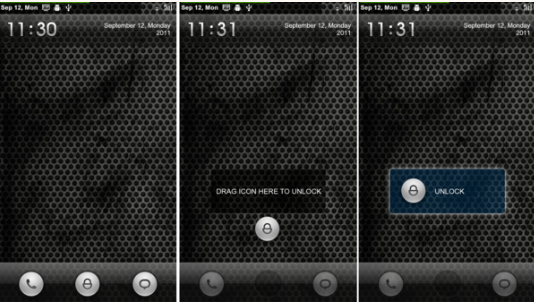
The next one we just had to share because it is all the rage. It is the Ice Cream Sandwich lock screen theme that we all have downloaded for our devices. Of course this one is modified for you Tabs 7″ screen and offers the same clock and white unlock ring. Giving you quick access to four of your devices apps quickly and easily.

If you have some time, feel free to head on over to XDA to take a look at more amazing work for the Galaxy Tab.
Source: XDA









