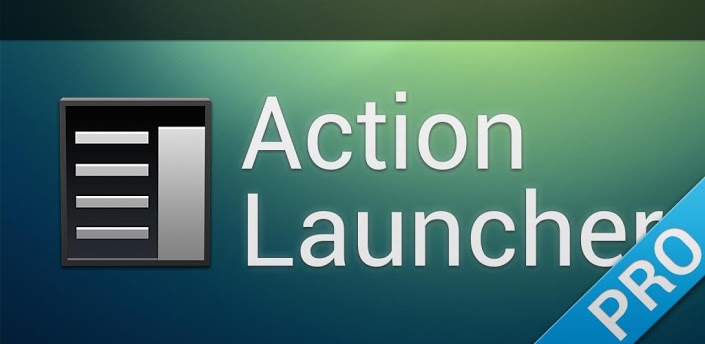For MIUI users, a great theme is priceless. Having the ability to mix and match theme elements is probably the best part of MIUI, at least it was for me. Sometime though you find an icon theme set that looks incredible. Even if you aren’t all that fond of all of the icons. The average person doesn’t have the abilities that many of our developers or themers do, so we use what we can find and deal with it. XDA memberÂ
lesa0208 went a step further. Taking the his favorite icons from Athena HD, iphone 4 and some from the Dribble site and mashing them together to create hos own HD theme. Credits for all the icons go to the respective original creators of course. He does run some of the icons through his own template to clear out preview backgrounds and clean them up to his liking. The end result is a clever mashup of some of the best HD icon theme sets from around the web.

They really pop don’t they? For those of you that have been around the block a few times, you already know how to get this going. For those of you that might be new to the MIUI Theme scene let me tell you how to get this installed for yourself real quick. You will want to hit up the download link below first. Then you will need to move the mtz file that you download to the
MIUI’Theme folder located on your devices memory. Now go to the Theme app and select ‘customize’ at the bottom. You will see a list of specific sections to customize. In this case you will want to choose icons and then locate this theme and hit apply. It is a pretty simple and painless experience and can really give your MIUI ROM a whole new look with minimal efforts.
Download – HD mix 2
To keep up to date on other icons or updates, visit lesa0208’s XDA thread. The download link connects to his Box account. There is a chance that trying to download these on your device will cause you grief. If you can’t then hit up a PC real quick to snag them. Happy themeing everyone.
Via XDA