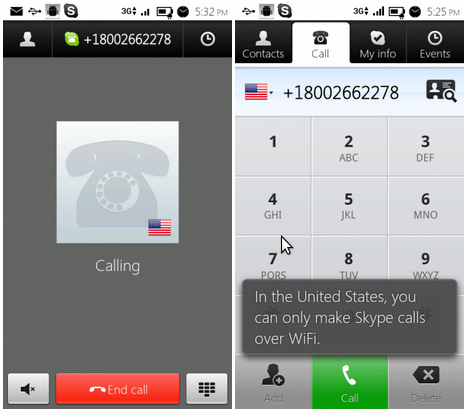The Powerbag Backpack by Ful was an absolute lifesaver for Stormy and I at CES 2012 in Las Vegas last month. Not only did the bag draw “oohs” and “ahhs” every time we were spotted using it, but it also caused quite a stir at the event and it was one of the most talked about items displayed on the showroom floor. Not to mention, it kept both of our phone batteries charged and ready to rock for all the photo ops and other heavy usage they incurred throughout the week.
What is the PowerBag Backpack?
So, “What exactly ISÂ the Powerbag Backpack,” you ask? Well, the answer to that question is quite simple, but the product itself is far too intricate to completely encompass using only text written on a computer screen. I will, however, try my best to give this product the written homage it deserves. For starters, the Powerbag has a removable, rechargable 3000mAh battery — so, we’re talking about enough power to charge the average smartphone twice here.
Additionally, the charging system includes Apple, Micro-USB and Mini-USB connectors and a USB port. This means you can charge nearly any smartphone, eReader and many tablets. The really nice thing about the system is the location of the battery inside the backpack and the wiring system that leads the charging cables to make them accessible from the backpack’s side pocket, which gives you a nice, convenient place to store your phone while it’s charging.
Charging a tablet is accomplished by using the device’s own USB cable through the Powerbag’s on-board USB charging system. The Powerbag Backpack unfortunately will not charge laptops or other devices with AC/DC charging connectors. That being said, I think it’s time to upgrade my Viewsonic GTablet, as it doesn’t charge via USB — aww shucks… a reason to go pick up a new toy, right? As is the case with charging your phone in the side pocket, there’s a conveniently located, padded and protected 8.5″ x 10″ x .5″ compartment to stow your tablet. There is also a 18″ x 10.5″ x 1.5″ padded compartment on the back of the bag, large enough to store a 16-inch laptop.
How do I recharge my Powerbag Backpack?
Recharging the Powerbag is simple. The bottom right-hand side on the front of the bag houses a water-resistant AC adapter charging port. When your backpack’s battery runs low, just connect the included AC adapter and plug it into a wall outlet.
 Centered on the bottom at the front of the bag is an external one-touch battery level indicator and power button. You can turn the bag on or off by pressing and holding the logo button for 2 seconds. This feature is pretty handy because it prevents the bag from accidentally turning on by bumping the button, causing you to lose your charge. Additionally, you can check the battery level with a quick push — the LED indicator will light up and display your current battery status, otherwise known to some of us as our lifeline.
Centered on the bottom at the front of the bag is an external one-touch battery level indicator and power button. You can turn the bag on or off by pressing and holding the logo button for 2 seconds. This feature is pretty handy because it prevents the bag from accidentally turning on by bumping the button, causing you to lose your charge. Additionally, you can check the battery level with a quick push — the LED indicator will light up and display your current battery status, otherwise known to some of us as our lifeline.
What about size and weight? Will the Powerbag Backpack weigh me down?
While the Powerbag Backpack IS rough and rugged, Ful has done an excellent job keeping the device as light as possible, while maintaining the durability and thick materials it needs to keep your devices safe in harsh environments. The exterior dimensions of the bag are 4.5″ x 13.5″ x 23″. The bag itself weighs in at 3.1 lbs and the included 3000mAh lithium battery weighs an extra 0.2 lbs. Larger batteries for the bag, which you can buy separately, weigh slightly more. For instance, the 6000mAh battery weighs 0.4 lbs.
The Powerbag features suspension-contoured back straps and a cushioned back panel, which is an excellent addition for extra-added comfort. If you think carrying around a backpack full of electronic gadgets (laptops, phones and tablets) across the 1.86 million square feet of exhibit space was comfortable, you’ve got a very cloudy misinterpretation, my friend. It was, however, a lot less painful than it could have been without that cushioned back panel.
Furthermore, the Powerbag Backpack (and all other Powerbags) comply with TSA regulations — we know first hand because Stormy had no issues flying to or from Las Vegas for the convention this year and he had enough electronics and other gadgetry stuffed in his Powerbag that I assumed he’d get the same reaction as when Ben Stiller yelled, “Bombs on a plane,” in Meet the Parents. All of the stuff in the photo below fit easily in the backpack, with some carefully planned packing, of course.
All-in-all the Powerbag isn’t extremely heavy, unless of course you’ve got it jam-packed with electronic gadgets, textbooks or other random stuff, but that’s completely your call — we don’t tell you what to put in your Powerbag and you don’t tell us what to put in ours, okay? Deal. In all seriousness though, I’d say the bag is exactly the right size and weight it needs to be to serve its purpose. Bravo, Powerbag and Ful!
Which devices are compatible with the Powerbag Backpack?
Powerbag is able to charge almost any USB-powered device including most smartphones and many tablets. AC powered devices such as laptops and some tablets are not supported. The following tablets are compatible:
- Amazon Kindleâ„¢ (All generations)
- Barnes & Noble NOOKâ„¢
- Samsung Galaxy Tabâ„¢ – The Galaxy Tab requires a unique USB power source to charge at full speed. Powerbag will supply only 500mA (similar to computer charging) to your tablet. During this time, the Galaxy Tab may state that it is not charging, when in fact it really is.
- *Tablets must be charged with their own USB cable through Powerbag’s on-board USB port.
The following Apple® products are compatible:
- iPad® and iPad 2
- iPod touch® (1st, 2nd, 3rd and 4th generation)
- iPhone® 4, iPhone® 3GS, iPhone® 3G, iPhone®
- *iPod nano® and iPad® may be charged with their own USB cable through Powerbag’s on-board USB port.
Gallery
The Yays
Words cannot express how much I love my Powerbag. Everything about it is absolutely amazing, from the quality and design of the bag itself, to the lifesaving recharge it gives my devices in desperate times of need when my battery runs low and there’s no accessible outlets. I’m absolutely head-over-heels with it and would gladly suggest the bag to my friends and family. Especially for those who live in larger cities and rely on public transportation to get around town, there isn’t a monetary value that can be placed on the Powerbag’s functionality.
The Nays
While I am definitely enjoying the Powerbag, I figured I’d do my best to be fair and try and find something to point out as a negative. This wasn’t an easy task, so I’m going to cop out and go with the fact that it doesn’t charge laptops. Perhaps this is a feature that can be implemented in future versions, though I still recommend the bag now, even without the ability. Other than that, there’s nothing bad I can come up with here, folks — this is one SOLID product. Additionally (and obviously), the bag can get a bit uncomfortable if it’s loaded with heavy items; however, with just a few must-have devices (laptop, tablet, phone, etc) the bag is perfectly comfortable.
The Final Grade
If you were hoping to see anything less than a 5-star here, I’m sorry to disappoint. The Powerbag is a top-notch accessory that should be considered by anyone who finds themselves out and about with the need to charge their phone or tablet. Whether you’re a frequent flyer, or even just to have it for emergencies, this is one investment you wont regret.
Want to buy?
If there’s one thing you’ll take away from this review, you’ll heed my advice and consider picking one of these up, as this backpack provides invaluable functionality and security that will help you make it through your day-to-day agenda, while keeping your phone or many other types of devices charged. The backpack is available for $139.99 from the company’s website, or you can save $10 and pick one up from Amazon for $129.99 by clicking the link below: