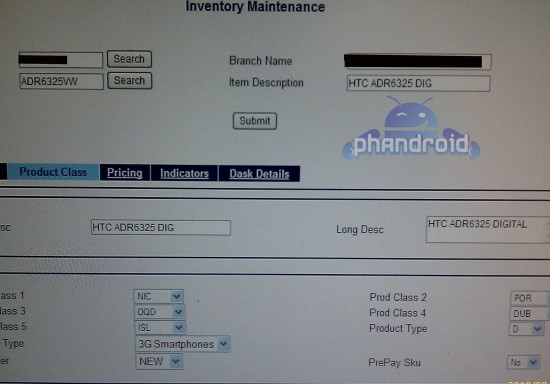Samsung were nice enough to send me a few little goddies so I thought I’d share them with you:
What does sammy have to offer you to enhance your Samsung Galaxy Note…
Galaxy Note i717 Vehicle Navigation Mount & Car Charger Model ECS-K1E1BEGSTA.

Website: Samsung
Price: $49.99
Amazon – Samsung ECS-K1E1BEGSTA Car mount kit for SGH-I717 with Suction Holder, Dashpad and Car Charger – Retail Packaging – Black
Price: $39.99
The Galaxy Noteâ„¢ Vehicle Navigation Mount lets you take the brilliance of the Galaxy Noteâ„¢ with you! The custom fitted cradle holds the handset securely during long rides. Simply attach it to a windshield or dashboard and adjust the multi- angle neck for perfect viewing. GPS capabilities are optimized with navigation applications but that’s just the beginning with the endless Androidâ„¢ apps available for your handset. With your hands safely on the steering wheel, experience the convenience of a variety of powerful, voice-activated Androidâ„¢ applications. The Galaxy Noteâ„¢ handset and Vehicle Navigation Mount duo is truly brilliance on the go.
I frequently use my phones in my car for navigation, calls, etc (in hands free mode of course). My car has built in Bluetooth phone support and trying to find a convenient spot to store my phone is always difficult. Using navigation means that you need to have your phone in a visible location that is not distracting you from the road, which makes the obvious place to mount it is your windshield.
Welcome to the The Galaxy Noteâ„¢ Vehicle Navigation Mount that attaches anywhere on the inside of your windshield with a simple suction pad and a quick press of the lock in the middle of the mount. The only downside to most mounts supplied from the manufacturers is they are design to hold your phones naked. That is that they generally won’t fit in the mounts if you have any kind of cover on your phone.
I actually thought for a brief moment that Samsung had found the answer and designed their flip covers with this in mind, but alas, they were a fraction of an inch away from doing it right.
If you look at the photo’s of the flip case below you’ll see that it’s attached to rear of your phone, replacing the original back cover, as the case itself includes the back cover as part of the case. You’ll also notice that the covers hinge, binder or whatever you want to call it down the side that folds open, does not go all the way to the top and bottom of the device. This almost, and I say almost, allows it to work in the mount with the case hanging to the side or down below if you turn your phone horizontal. If this side piece had been just 1/8″ less it would have worked. You can actually get the phone in the mount, but the edge of the mount just presses and creases the fabric attaching the front of the case to the back.
Sorry Samsung, but this was a big missed opportunity to make a couple of accessories that actually worked together. Don’t get me wrong, the mount is still very well made and works very nicely with your Samsung Galaxy note, as long as you don’t have a cover installed.
Another nice feature is the auto launch of the Car Mode when you insert your Note into the mount, similar to the Desktop Dock. Inserting your device is incredibly simple. The power connector is molded into a sliding block on the base which easily moves out of the way to allow you to insert your phone and then slides back into place and connects with the USB port on the bottom of your phone. This is a very simple and elegant design and works well.
Overall score is a 3.5 out of 5 for me. A little more thought and little lower on the price would have given it a much better score.
Galaxy Desktop Dock & Wall Charger Model EDD-D1E1BEGSTA.

Website:Â Samsung
Price: $39.99
Amazon: Samsung EDD-D1E1BEGSTA Galaxy Note Desktop Dock Kit – Cradle – Retail Packaging – Black
Price: $27.00
By coupling your Samsung Galaxy Noteâ„¢ handset with the multi-talented Multimedia Dock, your phone becomes a desktop multimedia delight. Ideal for the home or workplace, the multimedia dock allows you to carry on with daily activities while keeping the power of the Galaxy Noteâ„¢ close at hand. Even while the handset charges, you can watch videos, listen to music via the built-in 3.5 mm stereo audio port, or run Androidâ„¢ applications. The Multimedia Dock is truly versatile, functioning with or without a Flip Cover installed
The Galaxy Desktop Dock & Wall Charger is nice addition to anyone’s desk. Inserting your phone into the dock automatically lunches the desktop clock on your phone and angles it nicely to sit and do whatever you want it to do when it’s on your desk. It would have been nice, with such a big and obviously media centric device to allow you to dock it sideways too. Playing a movie or watching a photo slideshow is much easier when it’s vertical.
The dock itself has a 3.5mm headphone jack on the back so you can have some nice desktop speakers permanently hooked up and ready to blast your music or movies and of course a USB connector for connecting the wall charger.
One thing I didn’t like about the desktop dock is the rear of the phone doesn’t quiet lean on the back support and instead puts all the pressure on the USB port of the phone and the mating connector on the dock. Note sure why they made it like this, unless they sent me the wrong dock, but I don’t like it.
The dock is another nice addition, but falls short of expectations for such an awesome phone.  It should have been bigger, better and had multi-media connections for say attaching a HDMI connector to your TV.  Overall I going to give this a 2.5 out of 5.
Samsung Galaxy Note Protective Flip Case in White Model EFC-1E1CWEGSTA.

Website:Â Samsung
Price: $29.99
Amazon: Samsung OEM Flip Cover Case for Galaxy NOTE i717 AT&T LTE – 1 Pack – Retail Packaging – White
Price: $19.95
The Galaxy Noteâ„¢ Flip Case replaces your Galaxy Noteâ„¢ battery cover to provide additional protection for your screen against smudges, cracks and dirt. Simply remove the battery cover and clip on the hard plastic portion of the protective Flip Case in its place. The flip cover wraps around the side of the phone and the soft leather adds an extra layer of protection over your screen when in place. Easily folds back to allow unimpeded access to your Galaxy Noteâ„¢ features. Available in multiple colors.
The Galaxy Note is one big, expensive device and the first thing anybody wants to do is protect it. Samsung released a range of Flip Cases that actually replace the rear case of your phone with the cover itself and then a flip piece on the front that opens like a book or an old school PDA style case. It’s easy to fit and easy to use but it doesn’t do a good job of protecting any of the extremities of your phone. If you’re worried about the edges and corners of your device being protected, this case is not for you.
Overall the case looks really nice when installed, protects your screen and hardly increases the size of your already enormous Galaxy Note. The case feels well built and is a nice addition to anyone’s collection, but it won’t be staying on my device as it just doesn’t offer enough protection for my liking.
Nice design and a nice selection of colors and materials lets me give this a 4 out of 5 stars, but lost one star due to the lack of protection it offers.
Galaxy S Pen and Holder Kit Model ET-S110EBEGSTA.

Website: Samsung
Price: $59.99
Amazon: Samsung ET-S110EBEGSTA Galaxy Note Stylus Pen Holder Kit – Combo Pack – Retail Packaging – Black
Price: $35.97
The Galaxy Noteâ„¢ i717 S Pen Holder Kit allows you to adapt the traditional ink pen size and feel to your S Pen stylus. Using a traditional stylus for longer periods of time can be cumbersome for some individuals, so Samsung has developed a holder for your S Pen stylus to give you more comfort and control when using your S Pen with your Galaxy Note. Simply unscrew the cap and insert your stylus into the pen barrel with the stylus pointed through the cap and screw the device back together with the stylus secured inside. The S Pen Holder Kit comes with a spare S Pen.
While I really do like the idea of the S Pen in the Galaxy Note, it hasn’t taken me by storm yet. There are very few applications that take advantage of this technology and the included S Memo application is the only one I found myself using to date. Using the S Pen is not very comfortable for long periods of time and that’s where the Galaxy S Pen and Holder Kit comes into play.
Twist the main holder apart in the middle, insert your S Pen inside it, snap it back together and you have a full size pen that you can use with your Galaxy Note with the functionality of the S Pen. The buttons are perfectly aligned and very easy to press on the holder and the whole experience feels much better. The downside is that you have to carry it with you in order to use it.
For the business man carrying a laptop bag or briefcase, I can see it being useful and convenient while you’re out with customers. It’s not so convenient for the average Android user.
Overall the design is very nice and it’s very simple to insert and remove your S Pen from the holder. A worthwhile accessory if you find yourself using your S Pen frequently.
I’m going to give this a 4 starts out of 5, losing just a little in the ratings for the inconvenience of having to carry it around and pretty hefty price tag.