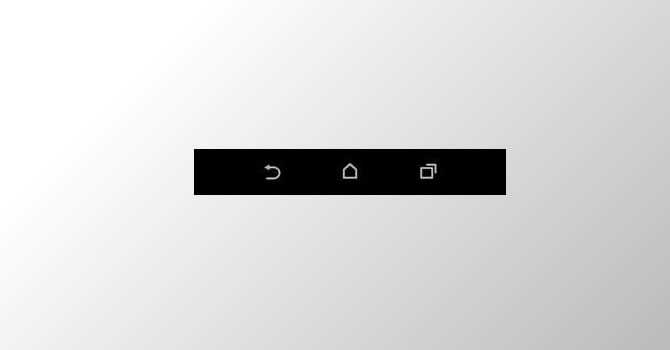Good news Sanyo Zio owners, Cricket has released a Android 2.2 Froyo update for your phones. This update was announced via the Cricket Facebook page, and brings a whole new plethora of performance and functionality to your phone. The differences will be quite noticeable from the current Android 1.6 you’re running now.
Good news Sanyo Zio owners, Cricket has released a Android 2.2 Froyo update for your phones. This update was announced via the Cricket Facebook page, and brings a whole new plethora of performance and functionality to your phone. The differences will be quite noticeable from the current Android 1.6 you’re running now.
Check out the details below.
The upgrade will be available in Cricket company-owned and premier dealer retail stores where it will take about ten minutes to complete. You can also upgrade your phone over Wi-Fi which is expected to take between 30 and 60 minutes.
How to Upgrade Zio
The Android 2.2 OS upgrade must be downloaded over Wi-Fi and consists of three individual packages. Each package will first download and then install. Installation and download times will vary depending on your Wi-Fi connection and data speeds. The average time for download and installation of the first and second packages is 5 – 10 minutes each, and 20 – 30 minutes for the third package. There will be a power cycle after each of these packages has installed. You may be required to re-establish a Wi-Fi connection after the power cycle.
Please Note: The server can only handle so many simultaneous upgrades. If you get the message ‘no download available’ on or after February 28th, it’s likely that the server is busy. Please try again in 20-30 minutes or during off peak hours (i.e. after 9 pm).
Before you start the upgrade, make sure you’re phone is fully charged and we recommend you set your device timeout setting to ‘never timeout.’
To start the upgrade – Establishing a Wi-Fi Connection – Go to Menu > Settings > About Phone > System Update > Select “Check for updateâ€
Source: Mobile Burn via Cricket