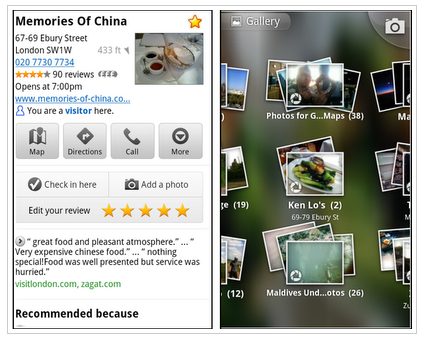Scosche Rhythm Bluetooth Armband Pulse Monitor Review
The Scosche Rhythm Bluetooth Armband Pulse Monitor is a Bluetooth enabled pulse (heart rate) monitor that you attach to your arm and then link to your smartphone to monitor your pulse and help optimize your workout routines.
Scosche sure do make a varied selection of devices from headphones and earphones, to car stereo head units and speakers.  do they make good products?  Generally yes they do.  Read on to find out what I thought of the Scosche Rhythm Bluetooth Armband Pulse Monitor.
The health of people all around the world is growing concern these days. Junk food is easily available and even fresh produce is so covered in preservatives and chemicals that it’s so easy to not eat healthy. A good Fitness routine is one way to help you get healthy and many devices are available to help get the most from your routines.
The Scosche Rhythm Bluetooth Armband Pulse Monitor is a compact pulse monitor that uses no bulky chest straps or wires and is easily attached to your arm. Turn on your Bluetooth and fire up the companion application on your smartphone and you have a great way to monitor your heart rate and in turn calculate your calories and exercise statistics.
When I was sent this device, I was in the middle of doing an extensive P90x workout routine and I thought it would be a perfect time to test a device like this. Unfortunately, I pushed myself a little too hard and ended up with a back injury that has so far eluded resolution. I was waiting for my back to get better before writing this review so I could test out the Scosche Rhythm Bluetooth Armband Pulse Monitor completely, but this still hasn’t happened, so I decided to go ahead with the review anyway.
I’ve played around with the Scosche Rhythm Bluetooth Armband Pulse Monitor enough to understand how it all works and give the application a quick test to see if everything works as expected, and I can say that it does, but there are issues.
It can be a little tricky to get everything linked and running at first, but once it’s attached and monitoring, it works great. I did have some issues with connectivity, and it would periodically lose the Bluetooth connection so I would miss out on some of my data collection.
The face of the Scosche Rhythm Bluetooth Armband Pulse Monitor consists of three buttons;  The center button is used to control the power and the Bluetooth pairing. The Plus and minus buttons located either side of the power button are to control the volume of your phone.  The volume can control the volume of the music you are playing, if your using your device for music, or the volume of the alerts coming from the Scosche Rhythm application.
The other issue is the lack of documentation provided in the box. Simple trouble shooting became a chore, and trying to find help on their website was also an impossible task. If it had been a painless tasks to get everything setup, lack of documentation would have been acceptable, as connecting the Scosche Rhythm Bluetooth Armband Pulse Monitor to my device was not easy, the lack of assistance just made it worse. Once I had it connected, it worked a few times and then failed to connect again. Reboots of the phone and playing around eventually resolved the connection, but it would fail again later and I’d go through the same routine.  It eventually seemed to stabilize and is still connecting to this day.
The arm band does have to be snug to ensure that it properly monitors your heart rate, but it wasn’t uncomfortable. It did take some getting used to, trying to ignore the tight’ish band attached to your forearm.  The band is an elasticated strap with velcro fasteners that can adjusted to most sizes.  They also  include a smaller strap for people with very tiny arms.  The inside of the arm band has small grips all around preventing the straps from slipping down your arm.
In the box you’ll also find the charger that plugs into a USB port and then clips onto the back to the Scosche Rhythm Bluetooth Armband Pulse Monitor for charging the device.
Overall the device appears to be made very well and is supposed to be resistant to dampness like sweat and other liquids involved in your workout or jogs around the park.
The Application
What is the Scosche Rhythm application and what can it do? Here’s a quick overview taken from the Android Play Store.
“The Scosche RHYTHM App is a health and fitness application designed to work exclusively with the Scosche RHYTHM Armband Pulse Monitor and other RHYTHM accessories. This App receives detailed physiological vital signs from the wireless armband including pulse, calories burned and distance/speed of run*. With the Scosche RHYTHM App, you can manage your current and past training sessions to achieve the best workouts possible. Gain access to the RHYTHM Web Dashboard for an enhanced view of your workoutsâ€
The application does what you would expect, although it isn’t very easy to use. Â I found the application very functional, but difficult to navigate around and hard to find the information and results I wanted.
When you first fire up the application you are asked if you want to read a written tutorial of how to use the application or watch a video. The written tutorial simple gave a long line of screen shots with text overlaying the graphics giving short descriptions of what the options do. It really was badly done and didn’t really help. The video help went into a setup video for the Scosche myTrek, which is an older device, and not the Scosche Rhythm. Then they rubbed salt into my wound by presenting instructions for the apple version of the application. I’m sorry guys, but you need to change this for the specific device and show the Android application. The instruction, either written or by video, should also go through some of the initial setup and Bluetooth pairing, which they didn’t. There is an option in the application to go to an online user manual, but selecting this option gave a “sorry the page you selected cannot be foundâ€.  This wasn’t very professional at all.
The Rhythm Application does have a lot of functionality including the following features:
- REAL-TIME PULSE: displays real-time visual representations of your pulse, performance zone, calories burned, total workout time and distance run*
- PERSONALIZED HOME SCREEN: swipe to customize home screen stats
- MONITOR YOUR INTENSITY LEVEL: each workout zone is represented in a different color: Resting Zone (White), Weight Loss Zone (Green), Fitness Zone (Yellow), Performance Zone (Orange) and Red Line Zone (Red)
- CUSTOMIZED TRAINING: based on personal health information, setup and save customized training sessions by adjusting the type of activity, target training zone and type of workout
- WORKOUT SUMMARY: analyze your workout in a detailed summary view
- SOCIAL SHARING: share your workouts via Facebook, Twitter and more
- WORKOUT CALENDAR: track your previous workout stats with the integrated calendar feature
- MOTIVATIONAL VOICE PROMPTS: optional male or female motivational voice prompts guide you through your training
- TAKE CONTROL OF YOUR MUSIC: control your music while you workout with the integrated buttons on the Scosche RHYTHM Armband Pulse Monitor: volume up/down, play/pause and previous/next track
- POWER SONG: setup your Power Song and use it when you need an extra push to get through your workout
The Rhythm Application lets you configure personal workout music and define goals and objectives. The Rhythm Application also keeps an extensive history of your workouts that you can recall at any time.
Here’s a few screen shots from my latest test sessions.
As well as having your information in the application on your phone, you can sign up for an online account and have all your information sync’d to the Scosche Health and Fitness website. Â You can login to your online dashboard, at any time, and view your entire workout session history.
Digging down into each session gives you even more information about what you’ve been doing and where you did it.
Starting one of activities involves multiple steps and screens and just didn’t intuitive.  Its a shame, given what the application can actually do.  If they’d spent more time on the usability aspects, they would have a winner, unfortunately the software is required to get any use out of the hardware, so this brings the entire experience down a few notches.  One saving grace is there are other application on the play store that will also work with the Scosche Rhythm Bluetooth Heart Rate Monitor.
Conclusion
If they spend more time focusing on the application, as this is the really the heart of the system, they could have a great product.  They also need to seriously look at the documentation, support videos and images and troubleshooting guides on their website so you can get help when you do have problems.
For the built quality of the product and the comfort when its installed, I’d give the hardware a 4.5 our of 5.  Its also nice that they provide a smaller band with the device so you guarantee this can be used on even the smallest of arms.
Because of the software issues I encountered, not only during the initial setup, but also for the poorly designed application, the software gets a 3 out of 5.
Another issue is the $99.99 price tag.  You can purchase what look like descent pulse monitor kits online starting at about $50.  They might not have the features the software can produce, but they will perform many of the same monitoring functions.  So is it worth paying the extra bucks to be able to link to your smartphone or tablet?  You’re the only people who can make that choice.  If the software was up to par, I would probably say yes, and we know that the software can hopefully only get better.
My overall score comes in at 3.5 out of 5. Â I love what they’ve done and it has great potential with future software updates and better support documentation, but until then, be warned, I think they like apple that us 🙂
If you want more information, you can head over to the product page on the Scosche website.