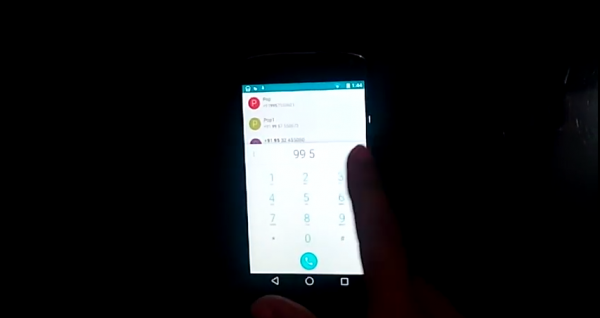Nothing is more migraine-inducing than getting back to an inbox that’s as bloated as your post-vacation belly. The sheer quantity of emails being sent keeps increasing, and despite your most valiant of efforts, you’re probably still drowning in a sea of I-should-read-this-laters, and this-might-be-useful-one-days.
Nothing is more migraine-inducing than getting back to an inbox that’s as bloated as your post-vacation belly. The sheer quantity of emails being sent keeps increasing, and despite your most valiant of efforts, you’re probably still drowning in a sea of I-should-read-this-laters, and this-might-be-useful-one-days.
A study last year revealed that the average worker spends 28 percent of his or her time on e-mail during a regular day. In another survey, respondents reported feeling like they devoted 50 percent of their workday to wrangling their inboxes. So after even a brief vacation, many of us can easily be stuck in email hell for days upon return.
In spite of the prolific nature of the problem, a one-size-fits-all solution remains elusive. Fortunately, Google has taken some recent steps toward helping us manage our collective inboxes, with Gmail‘s new tabbed interface the most promising of the bunch. But it’s still only an incremental step forward, and hasn’t proven (yet) to be the solution everyone has been waiting for.
Lucky for you, hacking together a system for intelligently managing an unruly inbox is easier than you might think. We’ve pulled together five of our favorite hacks in hopes they will make your post-Labor Day inbox (and life) a little bit (or a lot) better.
1. Sanebox
Drastic times call for drastic measures. Instantly filter out a flood of insignificant messages with a service that sorts everything into two piles: now and later. Sanebox pulls data from your email address and optionally, social networks, to make these decisions based on a unique algorithm. It works with any email service and is free to try.
2. Taskforce
This Gmail add-on literally converts your emails into tasks. With a click, you can create a new task or add to an existing task. A checklist is automatically created, using the email subject as the task name. Set a due date, organize and collaborate, and when you’re done, checking off task will archive all related emails.
3. Boomerang
It’s a little sad that something as simple as scheduling messages isn’t built-in to every email app. For planners, odd-hour working, or beating the morning email rush, Boomerang is a must. Set messages to leave and come back at a time of your choosing, so you can respond to your boss first thing and delay getting back to your mother-in-law until you’ve had your morning joe.
4. Mailbox
A celebration in the art of “getting to zero,†Mailbox is an iPhone and iPad app that lets you conquer your Gmail inbox with a swipe. Its inviting interface encourages you to auto archive in bulk and offers a much-needed “snooze†to emails you’d rather handle later.
5. Gmail Labs
Google continues to cook up beta-type features under the guise of Gmail Labs (go to Gmail ‘Settings’ and chose ‘Labs’), the majority of which I’d wager you aren’t currently using. As Gmail states, they may break, change or disappear at any given moment, so tread carefully. The best one is Undo Send, which is the ultimate escape for those “oh crap!†moments.
—————————————————
Dan Ucko is a product marketing specialist at Moshi, maker of design-driven electronics and accessories that enhance the digital lifestyle. Learn more about Moshi’s Android products here.