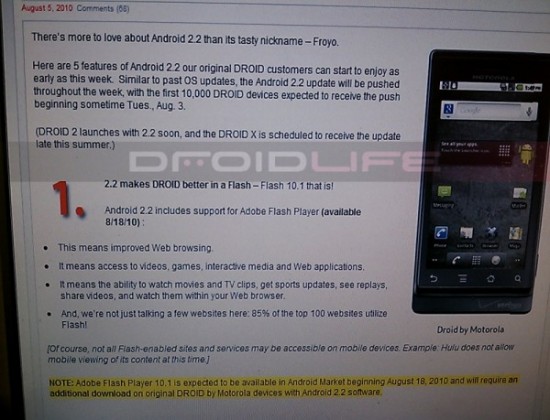Netflix is one of the world’s most popular streaming platforms, offering a wide variety of movies, TV shows, documentaries, and original content. With its vast library, it’s no surprise that you might want to share memorable moments or clips with friends and family. While Netflix doesn’t have a native feature for clipping and sharing scenes, there are still ways you can do it responsibly. Here’s how you can share Netflix clips while respecting copyright and platform policies.
1. Use the “Netflix Stories” Feature (If Available)
Netflix has been experimenting with a feature that allows users to share short previews or trailers of shows and movies directly to social media platforms like Instagram Stories or Snapchat. This feature, available on mobile devices, is a legitimate way to share content from Netflix.
Steps:
- Open the Netflix app on your mobile device.
- Navigate to the show or movie you want to share.
- Look for the “Share” button (often located under the title or in the options menu).
- Choose the platform (Instagram, Snapchat, etc.) and share the clip or trailer.
Note: This feature is limited to promotional content and is not available for sharing custom clips.
2. Record Clips Using Screen Recording Software (Ethically and Legally)
If you want to share a specific moment from a Netflix show or movie, screen recording is an option. However, it’s important to do so responsibly and avoid infringing on Netflix’s copyright policies. The goal should be to share small, transformative clips (e.g., a funny scene, inspiring dialogue) for personal or educational purposes, not to distribute entire episodes or movies.
Steps:
- Enable Screen Recording: Most modern devices have built-in screen recording features. For example:
- On iPhones: Use the Control Center to activate screen recording.
- On Android: Use the built-in screen recorder or download a third-party app.
- On PCs/Macs: Use tools like OBS Studio, QuickTime Player, or Xbox Game Bar.
- Start Recording: Begin recording before the scene you want to share.
- Edit the Clip: Use video editing software (e.g., iMovie, CapCut) to trim the recording to the desired length.
- Share Responsibly: Post the clip on social media, ensuring it’s a short snippet and includes credit to Netflix.
3. Share Direct Links or Timestamped Moments
If you don’t want to record or share clips directly, another great option is to share a timestamped link to the show or movie. While your friends will need a Netflix subscription to view the content, this approach encourages legal viewing.
Steps:
- Open Netflix on your browser or app.
- Find the show or movie you want to share.
- Note the timestamp of the scene.
- Share the title and timestamp with friends. For example:
- “Check out this hilarious moment in The Office! It’s at 15:30 in Season 3, Episode 2.”
4. Use Third-Party Apps (If Permitted)
Some apps and browser extensions, like Teleparty (formerly Netflix Party), allow users to share and watch Netflix together in real time. While these tools don’t let you create and share clips directly, they enable you to highlight and discuss scenes with friends during a synchronized viewing session.
Steps:
- Install the Teleparty extension on your browser.
- Open Netflix and start playing the desired show or movie.
- Use the extension to create a viewing party link and share it with friends.
5. Share Memes or Screenshots Instead
Sometimes, a well-timed screenshot or meme can convey the moment you want to share without needing to create a full video clip. Netflix allows screenshots on certain devices, so check your device’s compatibility before trying this.
Steps:
- Pause the show or movie at the desired moment.
- Take a screenshot (using your device’s screenshot tool).
- Edit the image if necessary and share it on social media with proper context.
Things to Keep in Mind
- Respect Copyright Laws: Netflix’s terms of use prohibit redistributing its content without permission. Always ensure your clips are short, transformative, and shared for personal or educational purposes.
- Avoid Spoilers: When sharing clips, be mindful of your audience. Include spoiler warnings if the content reveals key plot points.
- Credit Netflix: When posting clips, screenshots, or memes, always mention the title of the show or movie and credit Netflix to acknowledge the source.
Conclusion
Sharing your favorite Netflix moments can be a fun way to connect with others and spark conversations. Whether you’re using built-in sharing features, timestamped links, or screen recordings, remember to do so responsibly and ethically. By following these steps, you can enjoy sharing clips while supporting the creators and respecting the platform’s policies.