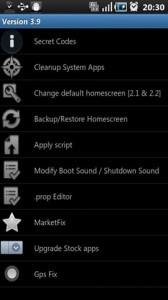
SGS Tools Screenshot
Good news for those of you with a Samsung Galaxy-S phone, you can now update your Camera application to unofficially support Push-To-Zoom. Previously, with the Samsung-provided stock Camera app, you had to use the volume keys to adjust zoom, but thanks to a nifty bit of coding by Fr4gg0r of XDA, Push-To-Zoom is available, and is a clearly superior option.
The modded application also eliminates the limitations on taking pictures when your battery is low, and allows you to take the picture by hitting the power button.
Follow the simple instructions below to get your Galaxy-S phone updated to the “unofficial” version with additional features.
As the Camera application is replaced with a new version, you will lose your shortcut for the Camera on your homescreen, but you can easily add it back by finding it in your app drawer and dragging it back.
Please note this this modification requires that your Galaxy-S be running Android 2.2, official or unofficial.
Please make a backup prior to attempting this modifications, as something could always go wrong. A simple nandroid backup can save a lot of time.
Instructions
- Make a Nandroid backup, just in case (or backup your camera app)
- Download SGS Tools from the Android Market using the links below
- Select “Update Stock Apps”
- Select “Camera Hack”
- Enjoy!
Click or Scan the QRCode below to find out more information about the SGS Tools application.
Summary and Downloads:
Application:Â SGS Tools
Developer:Â Fr4gg0r
Cost:Â FREE
Source: XDA









