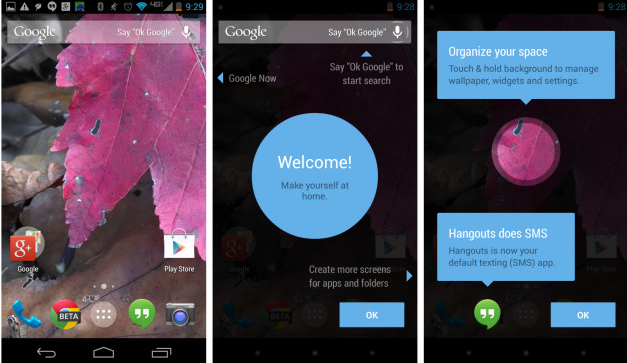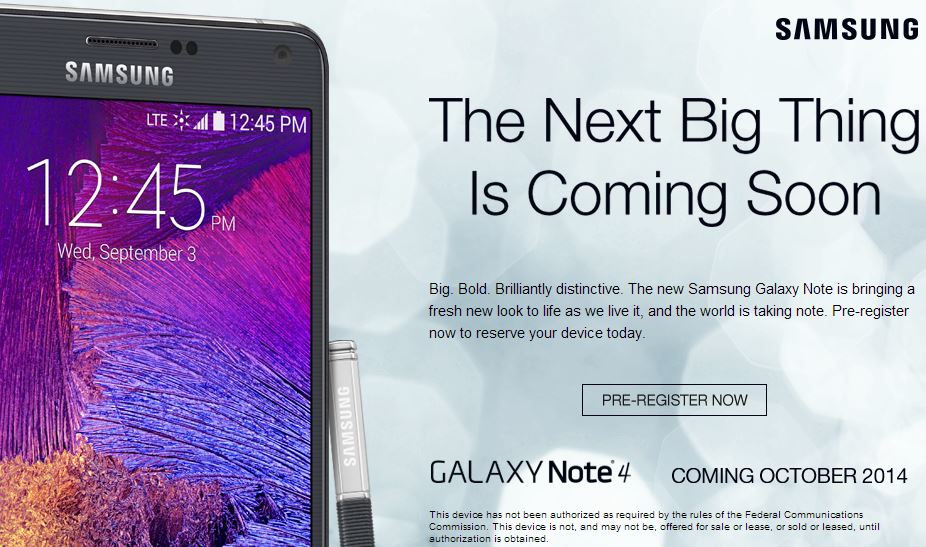Great news Google Nexus One owners, you can now manually update your Nexus One to Android 2.3 (Gingerbread). You do have the option of waiting for the update to hit your phone, however if you are like me and many other Android enthusiast you cannot wait to get this update on your device. Check out the instructions after the break.
- Download the OTA update file from here.
- Rename the file to update.zip.
- Copy the update.zip file to the root of your SD card.
- With your Nexus One off press and hold the power button + trackball.
- Select bootloader, then Recovery.
- Your device should now be rebooted and you should see a yellow triangle on your screen, now press the power + volume up button at the same time to apply update.
- When prompted, chose apply update.zip and enjoy Gingerbread on your Nexus One.
As always, AndroidStory is not responsible for anything that should happen to your device. Enjoy 🙂