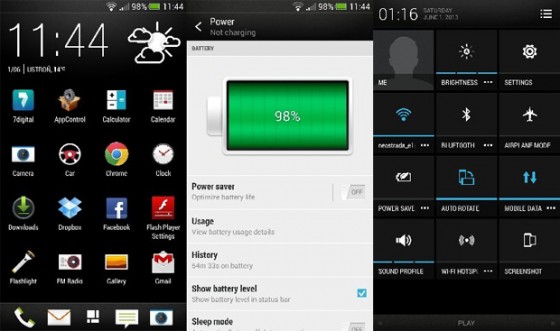I have been an avid music fan for many years. I’ve always tried my best to take music with me wherever I go, be it on foot or behind the wheel. In my time, I’ve tried dozens of different types of “portable” solutions that would simplify my music’s mobility and allow me to take my digital collection with me wherever I go. I’ve owned mp3 players from nearly every major manufacturer, and I’ve filled storages on 5 Android devices and countless SD cards with music. That being said, I’ve also tried a number of methods of playing these devices over various types of speakers, both home and auto, though I’ve never found a surefire way of doing it — that is, up until recently.
Over the past week, I’ve had my hands on a Kanex AirBlue Portable Music Receiver, and I have to say, I’m quite impressed with this handy little devil. The AirBlue can be plugged into speakers, home and auto stereo receivers, and many other devices with a 3.5mm auxiliary input or RL (red & white) audio inputs. The unit is small and lightweight, making it easy to transport and swap out between different types of outputs.
As you’ll see as I get into more detail below, this is one tech toy you might want to check out if you’re in need of a wireless solution for getting your music to play on external speakers from your Android or iOS device, or any other music player with Bluetooth connectivity.
What’s Inside the Box?
- Kanex AirBlue Bluetooth Music Receiver
- USB to Mini-USB cable for charging
- 3.5mm to RL audio cable
- 3.5mm to 3.5mm cable
What is the Kanex AirBlue and how does it work?
The Kanex AirBlue is an ingenious piece of technology that plugs into a set of external speakers, using a physical cable to connect the two to each other. Then, you connect your mp3 player (or in my case, Android phone and tablet) to the AirBlue via Bluetooth, enabling you to play your audio over the air to the external output source. You can use the AirBlue on your home stereo receiver, in your car, or plug it directly into any speaker that has an audio input.
Installation and Connection
Installing the Kanex AirBlue is a simple task. After getting it out of the box, you can have it up and running in just a few minutes. The first thing you’ll want to do is decide which cable you’re going to use to connect the device to your external audio output source. There is one 3.5mm to 3.5mm cable for auxiliary and one 3.5mm to RL cable included. Whichever cable you choose, you’ll want to insert one of the 3.5mm jacks into the 3.5mm input on the AirBlue, then connect the other end of your cable to your external speakers or receiver.
Now that you’ve gotten everything physically connected, it’s time to connect your device to the AirBlue via Bluetooth. There are many different types of mp3 players that you can use with the AirBlue, so the methods for pairing and connecting may be slightly different. In my case, I’m using Android devices to connect to the AirBlue.
If you’re also using an Android device, complete the following steps to pair and connect with the AirBlue via Bluetooth:
- On your Android device, press Menu > Settings > Wireless & networks > Bluetooth settings > Turn on Bluetooth.
- On your Kanex AirBlue, press and hold down the Play/Pause button on the top of the device until the blue LED light begins to flash rapidly.
- Back on your Android device, press Scan for devices.
- You’ll see the Kanex AirBlue pop up in the Bluetooth devices field. Select it and the two devices will begin to pair.
- In some cases, the devices will pair but not connect. If this happens, simply tap on the Kanex AirBlue in the device field and it should automatically connect. The LED will remain lit solidly upon successful connection.
Sound Quality and Performance
It is important to note that the sound quality you will experience when using the Kanex AirBlue isn’t as good as a direct wired connection. Remember, you’re taking a music file that is already compressed (be it mp3 or streamed), and then compressing it again to ship it through the air to the receiver. That being said, the quality is actually very nice. There are some slight cracklings here and there if you have your music turned up too loud, but all-in-all the device gets the job done just fine.
Those of you who have experience using FM transmitting devices will be pleasantly surprised with the quality, as the AirBlue provides an exceptional experience in comparison to the prior mentioned types of devices. This method also does away with spotty reception and having to switch stations to find an unused station to broadcast your transmission to when going on long road trips where the radio stations switch frequently.
The performance of the Kanex AirBlue is comparable to that of most Bluetooth connections. The device’s range is limited to 33 feet, but that can be cut short if you try to send the signal through thick, solid walls. For instance, I can walk around my living room with my phone in my hand and it plays fine wherever I go. I can go about halfway into the kitchen before the signal starts to fade. If I go into the basement, directly under the living room, the reception will pick up again. Now, if I go out on the front porch and close the door, the signal fades instantly — the porch is ten feet maybe from where the AirBlue is installed on my stereo receiver.
Gallery
Technical Specs
- Bluetooth Version: v2.1 with EDR system in 2.4GHz ISM band
- Transmission Distance:Â 33ft.
- Device Compatibility: Devices enabled with A2DP stereo Bluetooth
- Terminals: Combined TX/RX RF
- Processor:Â DSP Co-Processor – 16 & 32-bit run time
- Output dB: +4dBm with level control 13 dB
- Audio Codec: 16-bit stereo codec – 94dB SNR stereo DAC playback
- Battery: Internal rechargeable battery
- Working Hours: Up to 10 Hours
Purchasing Information
The Kanex Airblue is available for $49 from the manufacturer’s website. However, you can pick one up on Amazon for $37 and save a few bucks by clicking the link below: