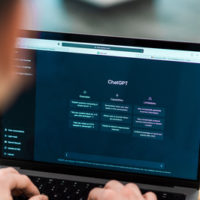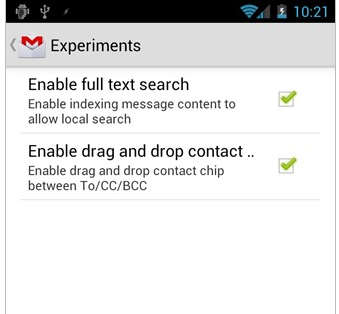
Looking at the screenshots you can easily see what the new additions are. They include a drag and drop ability between the To/CC/BCC fields and indexing message contents in your local search.
The drag and drop ability uses what they call ‘contact chips’. In Ice Cream Sandwich, when you add a contact to any of the fields it will become a ‘contact chip.’ Giving you the persons associated image based on Gtalk, Google Plus or what have you. Now that contact that you have added to the email becomes movable. Essentially allowing you to just drag that person between fields instead of having to retype the name or email address manually. This is useful if you have a tendency to put people’s emails in the wrong field.
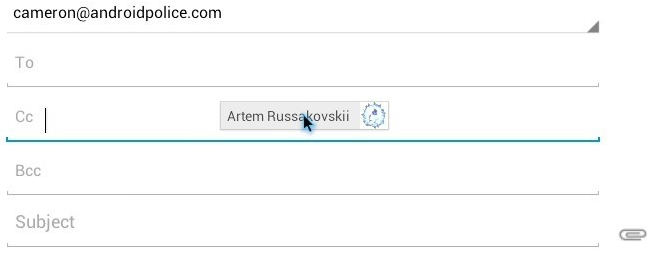
For now this feature is only available for Ice Cream Sandwich. It has been installed on Honeycomb 3.2 devices and installs fine, but opening emails causes the dreaded forced close situation that we all hate so much. It should however work just fine on any Ice Cream Sandwich device or ROM that might be floating around. Below is a link to the mirror for you to download the apk to give it a shot for your self. If it happens to cause you issues you can always go to Settings > Applications > Gmail > Uninstall updates to revert back tot he previous build with minimal efforts.
Download – Gmail 4.0.3 -239410 (mirror)
Via AndroidPolice