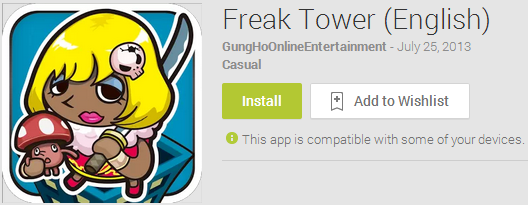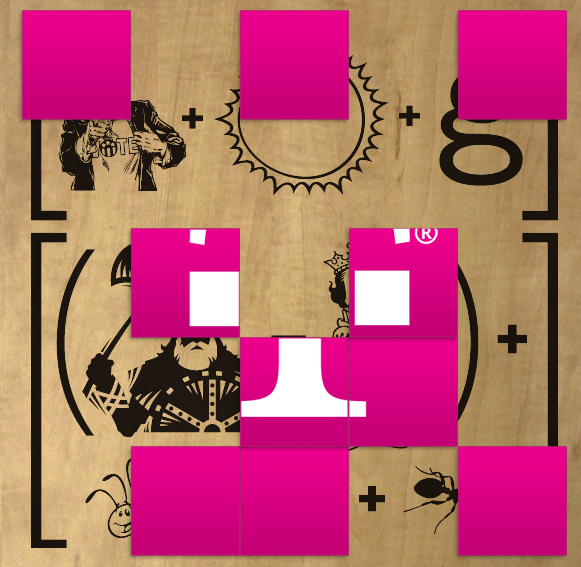Some of you that have not taken the time to root your Galaxy Nexus, are probably itching to get the Android 4.0.4 update. Seems like it is taking Verizon and Samsung forever to roll it out to the public. But with many OTA updates before this one, there is a little trick to force the update on your phone without any rooting or hacking. Here is what you do:
- Go to settings>Apps>All
- Tap Google Services Framework
- Tap on Clear Data and then Force Stop
- Go to About Settings>About Phone>Check for Updates
Simple as that. Let us know how it works, and if Android 4.0.4 is to your liking.
Source: Phandroid