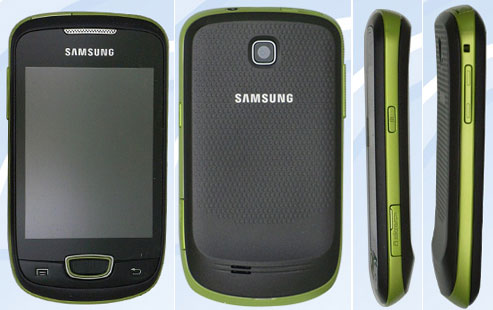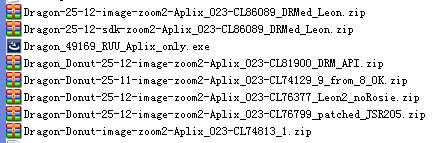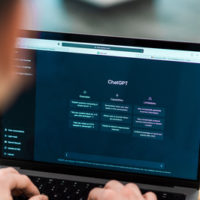The new Google Drive update offers up the usual bug fixes and improvements across the whole app. They also added in Pinch to Zoom support in the presentation viewer. That is all well and good, but the ability to stream video files on Honeycomb+ devices is a bit more exciting. The ability to play a movie file directly from your cloud account is something I personally loved about Dropbox. Of course I have spent a lot of time earning more storage space, which is something Google doesn’t allow me to do. However, upgraded storage packages are pretty inexpensive.
As a standard Google Drive user, you get 5 GB of free storage. That is more than enough for a lot of pictures and a ton of documents. I use it exclusively for documents and have never explored the image or video ability of Drive prior to now. So I can’t definitively tell you that the ability to upload a video is new. That has probably been there for a while. The streaming playback function though is new. Of course Google intends it to be used for videos that you take with your device. Precious family moments, crazy things you catch on video or just a normal clip you took. However, it does support a large range of video file types.
Sync or upload video files in the following formats:
-
WebM files (Vp8 video codec; Vorbis Audio codec)
-
.MPEG4, 3GPP and MOV files – (h264 and mpeg4 video codecs; AAC audio codec)
-
.AVI (MJPEG video codec; PCM audio)
-
.MPEGPS (MPEG2 video codec; MP2 audio)
-
.WMV
-
.FLV (Adobe – FLV1 video codec, MP3 audio)
That covers just about any file type you might have and wish to store in the cloud. Of course the amount of space you have and the size of the file will play a factor. We took the time to hold off on posting this right away to give the new feature a whirl. I grabbed a fairly good-sized AVI file I had and started the long wait for it to upload. Then I had to wait a little longer for it be available. Once it was there, I was able to easily open the file and play it with ease.


Play Store Link – Google Drive