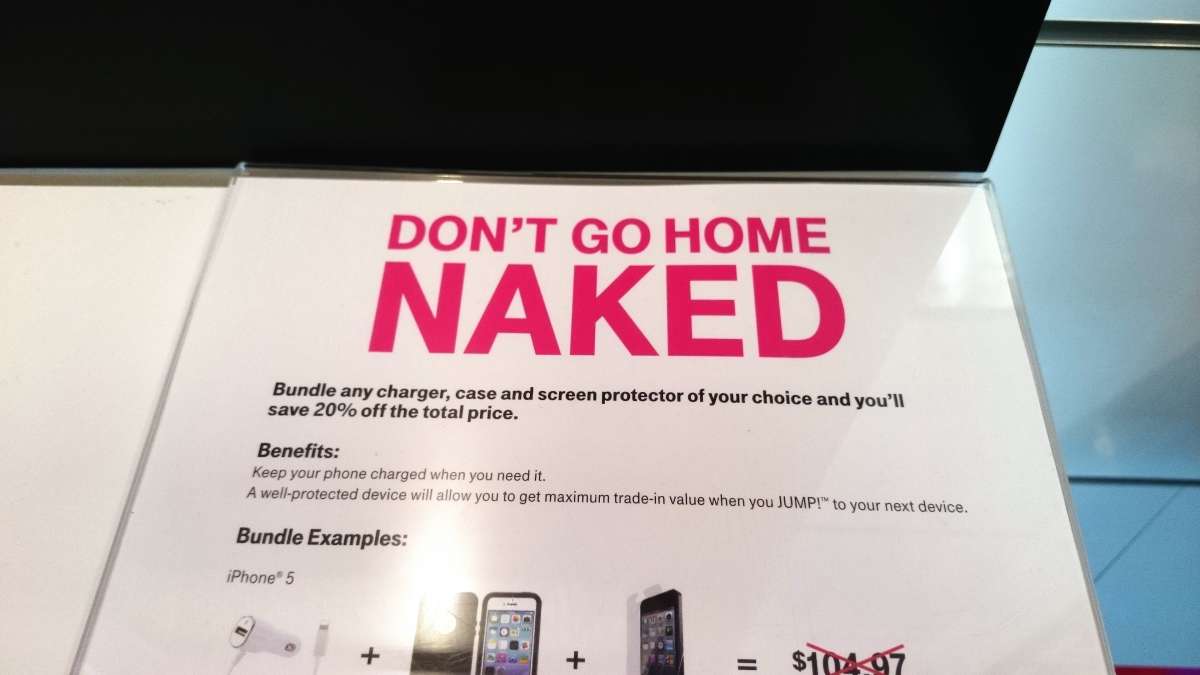Amazon has released their FREE app of the day, and today we have xScope Browser for Web and File by x-Labs LLC.  Every so often a piece of software comes along that makes our lives easier.  MIUI did the same for custom firmware and had an excellent web browser built in.  xScope Browser gives you that same ease of browsing with tabs and a quick task bar and then throws in some file management as well.
Amazon has released their FREE app of the day, and today we have xScope Browser for Web and File by x-Labs LLC.  Every so often a piece of software comes along that makes our lives easier.  MIUI did the same for custom firmware and had an excellent web browser built in.  xScope Browser gives you that same ease of browsing with tabs and a quick task bar and then throws in some file management as well.
It’s FREE, so download it, give it a try and uninstall it if you don’t want it.
Product Features
- High-speed Web browsing with loads of features, including Flash support
- Built-in file browser to organize, rename, archive, open, or send files
- Built-in task manager kills unwanted apps and frees device memory
- Take and share screen shots, download video from popular video sites
- Import Google or desktop bookmarks

Product Description
Tired of your bare-bones stock Android browser? Looking for something that meshes the best of home browsing with the best of mobile browsing? Meet xScope Browser for Web and File. It’s a jack-of-all-trades that offers a blazing fast Web browser loaded with extensive media downloading, content sharing, and customization features, including Flash support. Hotkeys, long press and swipe selections, and zoom options abound. You also get a fully realized file explorer with the ability to e-mail and zip files to round it all out.

Do Everything Faster
Convenient and unique browsing features abound in xScope Browser. Check it out:
Browsing Essentials and More
- Flash support for your favorite rich media content
- True tabbed browsing; bounce between tasks and websites with ease
- Instant Back/Forward navigation
- Abundant webpage options include “find in page,” “copy,” and “screenshot” features for text
- Visual bookmarks on your homepage bring you to your favorite sites in one touch
- Importing for Google and desktop bookmarks (via an HTML file)
- Adjustable page zoom scale and page layout

Zoom Three Ways
- Pin Zoom, an original idea from xScope Browser, lets you smoothly zoom with only one finger
- Pinch-to-zoom using two fingers
- Tap zooming with one finger
Hotkeys and Shortcuts
- Physical keyboards allow touch screen-free scrolling in landscape mode; volume keys scroll in portrait mode
- Three different ways to open a new tab while browsing; hard swipe to rotate between open tabs
- Page options icon; share URLs and screenshots on Facebook and Twitter

Download and Share with Ease
Love to save the media you find online? Download and share images, audio (mp3), and documents (pdf, doc, etc.) easily with a long press. xScope Browser also makes downloading and viewing videos (mp4) easier than ever. Long-press the play button on a streaming video and rapidly download popular video sites’ content to watch on the go. And with the built-in file browser, organizing the media you add to your phone’s storage is simple.

Web Browser, or Application Suite?
More than just a Web interface, xScope Browser for Web and File gives you virtually complete control of your Android browsing experience. No more need for hunting through various phone interfaces or a separate file management app to find your media and system files. xScope lets your rename and organize your files with ease right from your browser just like on a home computer, or you can archive (zip) files and e-mail them to others hassle-free.
Summary and Downloads:
Application: xScope Browser for Web and File
Developer: x-Labs LLC
Cost:Â FREE