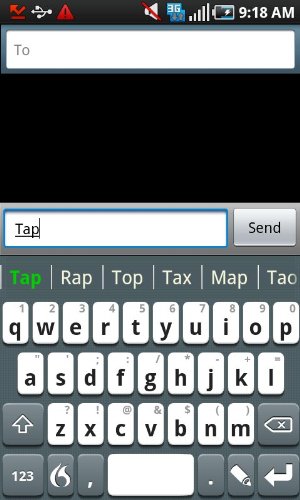
Amazon has released their FREE app of the day, and today we have Flex T9 by Nuance Communications, Inc.  Need a new keyboard for your Android device? Flex T9 give you all the options in a single application.
It’s FREE, so download it, give it a try and uninstall it if you don’t want it.
Product Features
- Speak: leverages the power of Dragon Dictation to easily turn talk into text
- Trace: continuous touch input; just glide your finger from one letter to the next
- Write: use your finger to quickly draw letters and words
- Tap: traditional form of manual keyboard input
Product Description
Your Mobile Lifestyle Simplified
FlexT9 for Android delivers a four-in-one keyboard experience, allowing you to choose how to communicate and stay connected, whether you want to speak, trace, write, tap, or all of the above.
FlexT9 leverages cutting-edge speech and predictive text technologies with Dragon Dictation, T9 Trace, T9 Write and XT9 solutions, delivering custom, flexible, and reliable input that fits seamlessly into your mobile lifestyle.
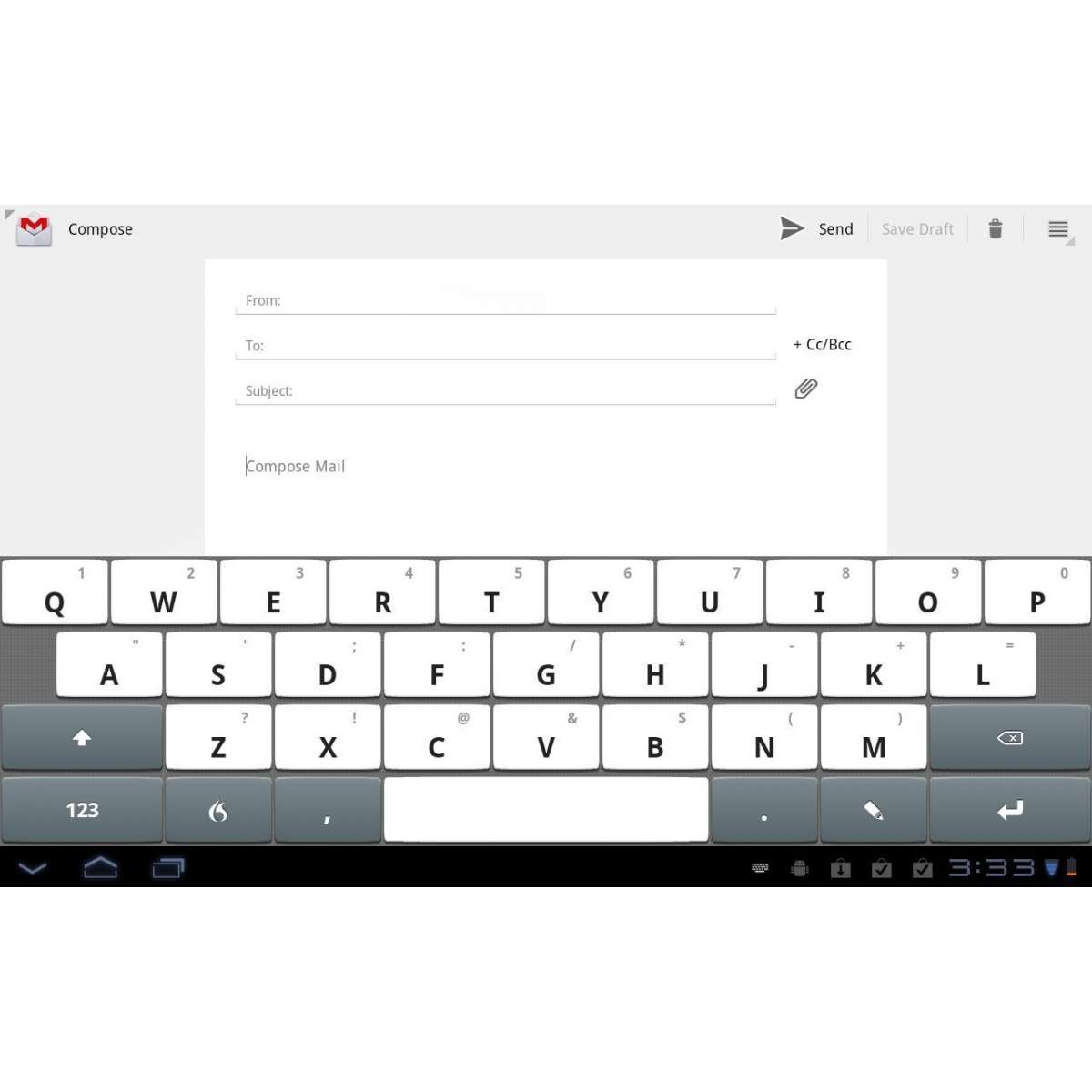
Imagine the possibilities as FlexT9 gives you the power to seamlessly switch between the following input methods:
Speak: Dragon Dictation, turning talk to text, is now available as part of FlexT9, with full Dictate Anywhere capabilities on Android. So anytime and anywhere you want speak your text, you can: in emails, SMS text messages, Facebook and Twitter updates, web searches, instant messaging and more.
Trace: Continuous touch input is now one of the hottest and fastest ways to input text for messaging and emailing on mobile devices. With T9 Trace, you can easily glide your finger from one letter to the next on the virtual keypad. T9 Trace leverages all of the leading features of Nuance’s XT9 text input solution, creating an incredibly accurate and fast text input experience.
Write: With T9 Write, you can simply use your finger to write naturally shaped letters, entire words and phrases, numbers, symbols, accented characters and more on the touchscreen and instantly see results.
Tap: Nuance’s XT9 predictive text input technology is at the core of FlexT9 to enable next word prediction, word completion, Sloppy-Type word error correction, spell correction, and much more with each of the four input methods, including T9 Write and T9 Trace.
Reviews
“Should you Download FlexT9 Speak-Trace-Write-Tap? Yes! If only for the Dragon Dictation feature alone it’s worth it. but combine that with swipe-to-text and a few more inputs and you’re rockin’!” – Antonio Wells, Android Tapp, January 5, 2011
“Nuance went back to work and came back offering up a keyboard that combines their fantastic speech recognition with three of the most popular typing solutions as well as a pile of features to really make it shine on a tablet.” – Russell Holly, Geek.com, March 23, 2011
“The keyboards are certainly well-integrated. I installed the app easily and found that the standard keyboard seemed to be more accurate and forgiving than the standard keyboard.” – Sascha Segan, PC Magazine, January 5, 2011
“FlexT9 worked well. It was accurate, fast and easy to use.” – Jonathan Blum, The Street, January 10, 2011
A Note on Permissions
From the Developer: “FlexT9 uses the Reads Contact Data permission to sync user contact data with the local on-device dictionary to further improve the predictive text experience. This information remains local on the device at all times.”
After downloading and installing, you need to enable FlexT9 as your default keyboard. Follow these steps:
- Go to Settings and choose the Language and Keyboard tab; enable FlexT9 input
- Open a new text message; push and hold on the text input field (the body of a text message); select Input Type
- From the Select Input list, select FlexT9
- FlexT9 will now be the default keyboard across the device
FlexT9 is compatible with Android OS v2.1, v2.2 and v2.3.1 devices.
Summary and Downloads:
Application: Flex T9
Developer: Nuance Communications, Inc
Cost:Â FREE










