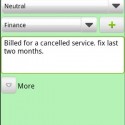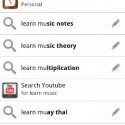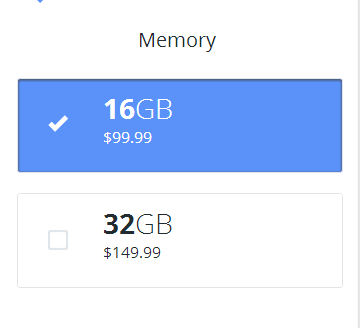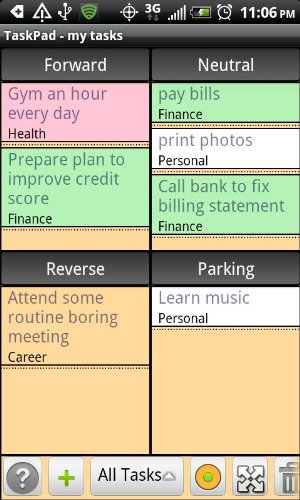
Amazon has released their FREE app of the day, and today we have TaskPad by iLabs LLC.  When your life gets busy and it’s tough to keep track of everything, you need someone to remind you of the important things you have to do.  For me, that’s my wife and it drives her crazy.  You can always try out TaskPad and see if your phone can take over some of the burden.
It’s FREE, so download it, give it a try and uninstall it if you don’t want it.
Product Features
- Manage priorities in categorized folders
- Color-code your folders
- Organize tasks into customizable quadrants
- Choose from multiple widgets
- Set proactive reminders
- Create Picture notes, audio notes, and text notes
- Attach contacts to tasks
Product Description
Taskpad is a simple, intuitive, and powerful tool. It is designed to be a 21st century tool for effective task management. Unleash the power of your device and make it your personal assistant.
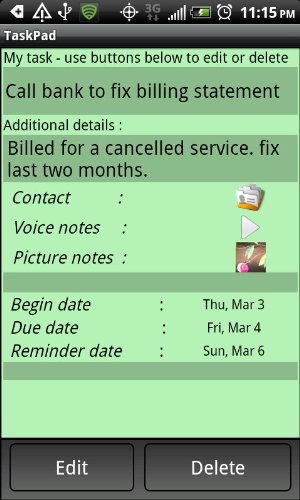
Attach Pictures, Voice Recordings, and Contacts
TaskPad integrates seamlessly with your device’s camera, voice recorder, address book, and alarms, effectively taking your productivity to next level. You can click a picture and attach to the task. You can record a voice as an attachment and attach a contact from your address book to the task for handy reference later.
Quadrants and Folders – Organize and Prioritize on ROI
Unlike simple list-based task management where tasks are not prioritized as needed, Taskpad allows you to differentiate tasks based on priority and ROI, and thus helps you to work on higher priority tasks at all times. Taskpad is able to mix and match tasks with different priorities and categories but avoids clutter through highly effective organization.
TaskPad organizes your tasks in to color coded folders. You can customize the name or color of the folder to suit your taste. Under each folder, the tasks are organized in to four quadrants. The four quadrants define the ROI of each task. Most notable is that quadrants are customizable. You can change the labels of quadrants to suit your style of priority management. The out of box quadrants are set up as an innovative way to think about your tasks in terms of car driving modes. The four quadrants are:
- Forward (contains tasks which help you progress towards your goal)
- Neutral (contains the tasks which need to be completed just to stay where you are, such as paying the mortgage or buying groceries)
- Reverse (contains tasks which are time wasters and hamper your progress towards goal–these tasks can be delegated)
- Parking (contains tasks which can wait and do not damage your goals if they are put on the back burner)

Proactive Reminders
TaskPad takes reminders a step ahead and helps you be more proactive–you don’t need to wait until there is a reminder. When you click on one of your reminders, you can also view all the overdue reminders and active reminders coming up for the current day. You always have a flexibility to snooze them based on changed priorities.
Search Tasks
TaskPad supports quick search of your tasks within TaskPad. Also, TaskPad can be configured to support searching of your tasks from outside the app using your device’s search button.
Switch Between Views
As you switch between different tasks throughout the day, it is sometimes easy to glance at all your tasks at once. TaskPad not only allows you to view all tasks at one time, but also allows you to view all done tasks, all overdue tasks, or all today’s tasks in one glance.

Customization
TaskPad allows plenty of customizations including but not limited to font sizes, styles, reminder preferences etc.
Widgets
Perhaps the best features of Taskpad are the TaskPad widgets. Beautiful widgets allow you to access almost all features of the app from one place. The 4×1 Widget also refreshes your active reminder tasks every hour on to your device desktop. You can also use next/prev buttons to scan the reminders.
A Note on App Permissions
From the Developer: “TaskPad uses the Reads Contact Data permission to enable the ability to attach a contact to a task. Users can click on the contact icon within TaskPad to open a contact and call, e-mail, or message the contact from within the app.”
Summary and Downloads:
Application: TaskPad
Developer: iLabs LLC
Cost:Â FREE