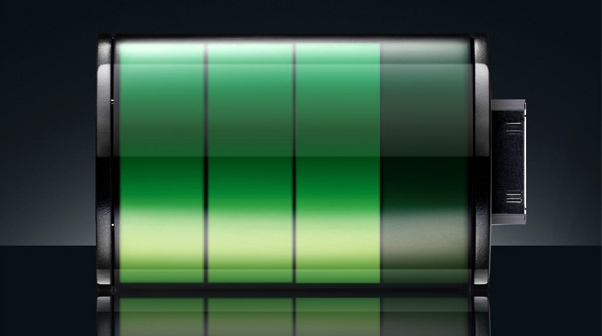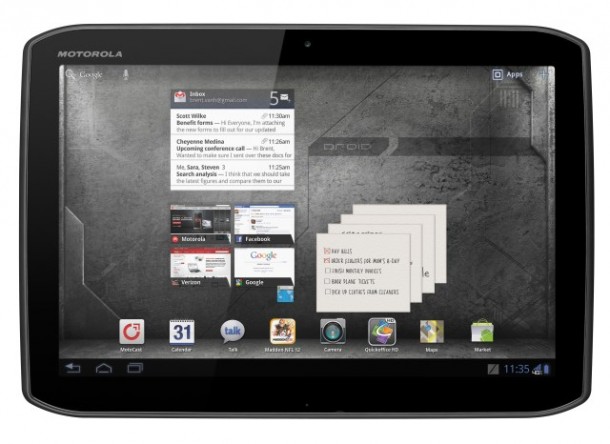An update is available for you HTC Hero owners in Canada. You might want to head over to HTC’s website now for the update as you’ll enjoy this one. HTC has announced that Android 2.1 Eclair is ready for your device. HTC has a nice little write up including what’s included and how to install this update to your device, check it out.
An update is available for you HTC Hero owners in Canada. You might want to head over to HTC’s website now for the update as you’ll enjoy this one. HTC has announced that Android 2.1 Eclair is ready for your device. HTC has a nice little write up including what’s included and how to install this update to your device, check it out.
This software update is intended for the HTC Hero for TELUS only and users should not load or attempt to load this version on any other device as it may cause serious issues/damage.
Please note that during the update process, your user data will be retained, however, we still advise you to back up your information, including contacts and calendar appointments. You can use HTC Sync to back up your information. This software will be installed over the air through your data connection on your phone. You may choose to update via Wi-Fi if a Wi-Fi hotspot is available. You will get a notification on your phone say that you have an update available.
What’s included?
- Android Éclair 2.1
- Google Navigation (Web-based Turn-by-turn navigation with voice guidance)
- Voice activated dialing
Instructions:
The HTC Hero is designed to check for a Firmware updates every 7 days. This is done automatically. The firmware update is also designed to retain User information. Most user information will be retained. However, we still recommend you perform a back before you proceed with the update. A Micro SD card is necessary for the update to work. You will notice that your Scene and home screen layout has changed. This is by design.
If a software upgrade is available, you will get the following message:
“A system update is available, would you like to download the following system softwareâ€
Note: This is a data intensive update, if you don’t have an unlimited data plan we suggest you perform the download using Wi-Fi
You will have the option to download the software Now, or download when you connect to Wi-Fi,or cancel. If you cancel, the device will check again in 7 days.
1.      Assuming you have chosen to download the software now or with Wi-Fi you will be prompted when the download is complete and ready to install.
2.      You will be prompted to Install Now, or Install Later. Choose Install Now. If you don’t want to install the software immediately, you can Install Later. The install option will always be in the notification bar.
3.      The device will power up and the software update will begin. The software update takes approximately 10-15 minutes
4.      You may notice that during the update process, the progress bar might remain still for a period of time. This is normal. Once the installation is complete, the phone will reboot and your update will be complete.
How do you like the update so far?
Via: HTC, Mobile Syrup