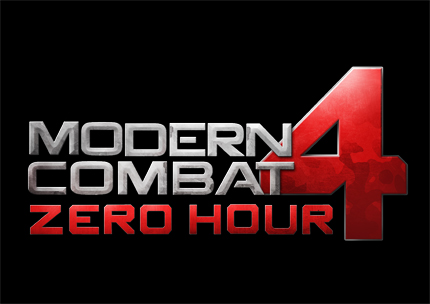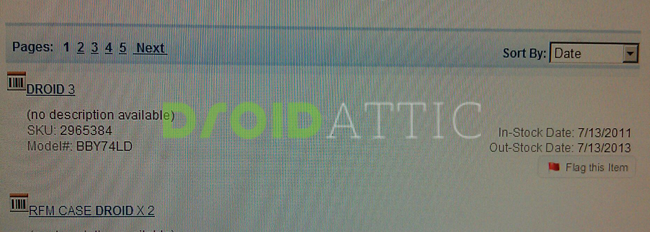- Download the update here.
- Place the file on a USB stick.
- Turn off the device.
- Enter Recovery by pressing Volume Down at the “M” logo, then pressing Volume Up.
- At the Android logo, press Power and Volume Up simultaneously.
- Plug the USB stick in the USB host cable, and then into your device.
- Select “apply update from USB drive” using the Power button.
- Select the the file (IMM76L-from-HLK75H.2a903016.zip) with the Power button.
- Wait for the device to reboot.
Before you attempted to do any manual updating, make sure you know the steps include and that you can perform them easily and on your own. Not a single person is responsible for your device and its demise if you update on your own without doing it through the official OTA. The faithful followers of Droid-Life have listed a few other methods that they have used successfully to update their tablets as well. We didn’t dig in to see if this breaks root or anything, so that might be something else to consider checking into before hand.
Source: Droid-Life via AP