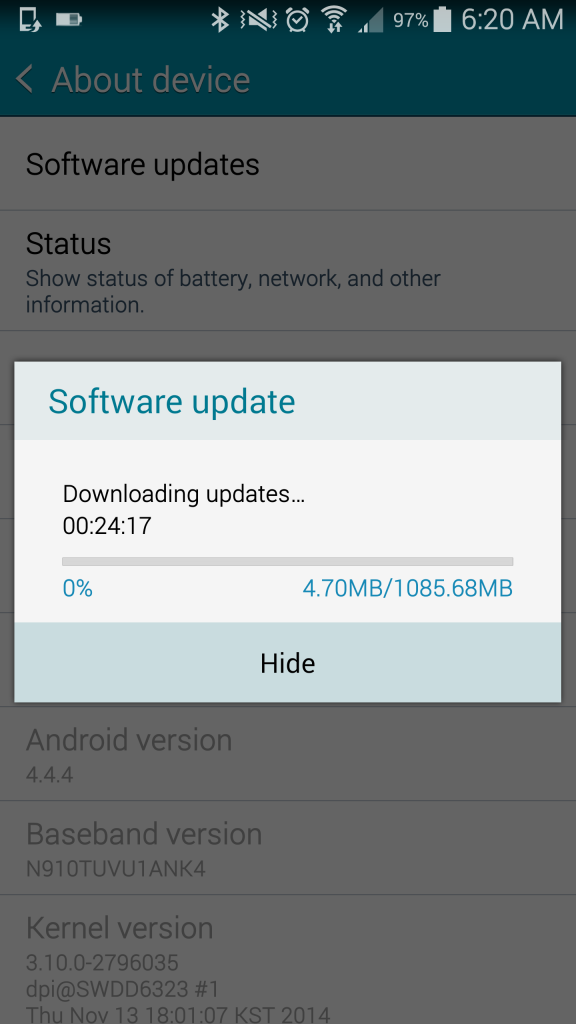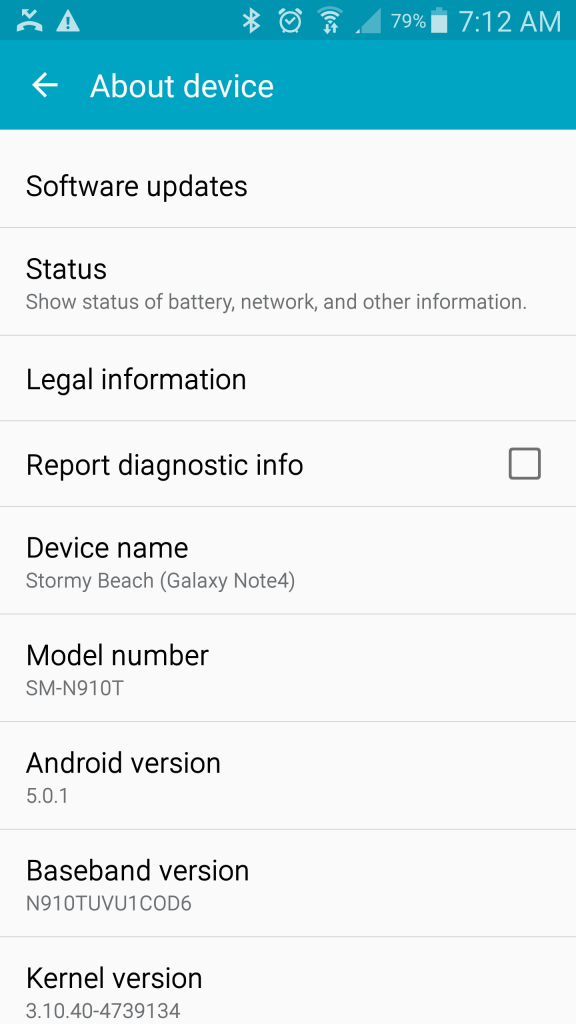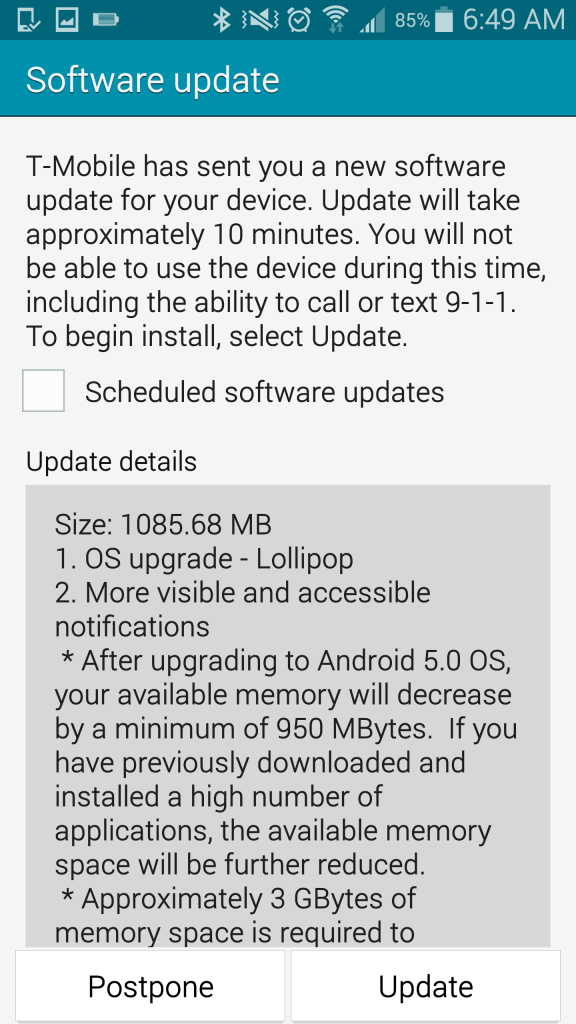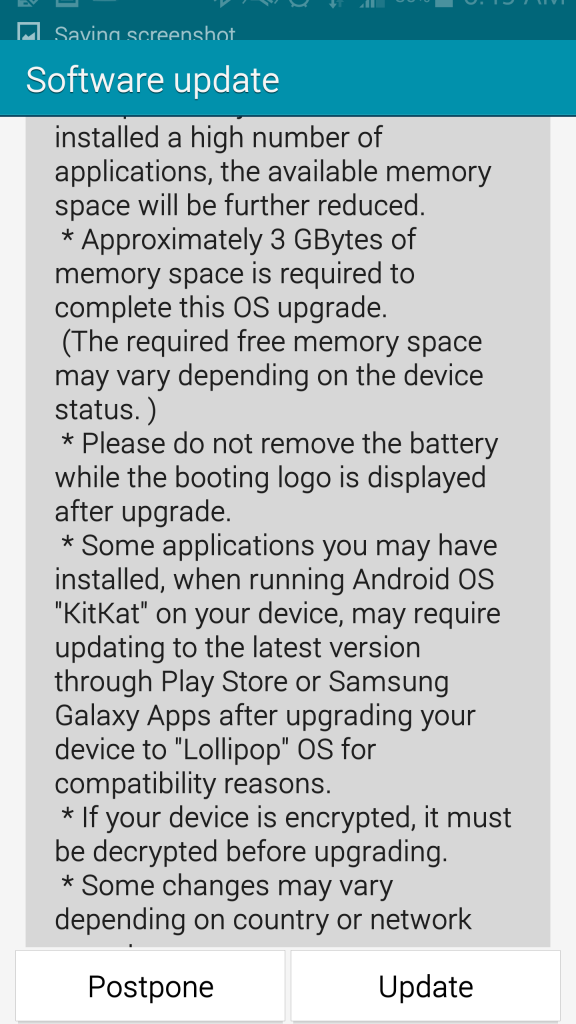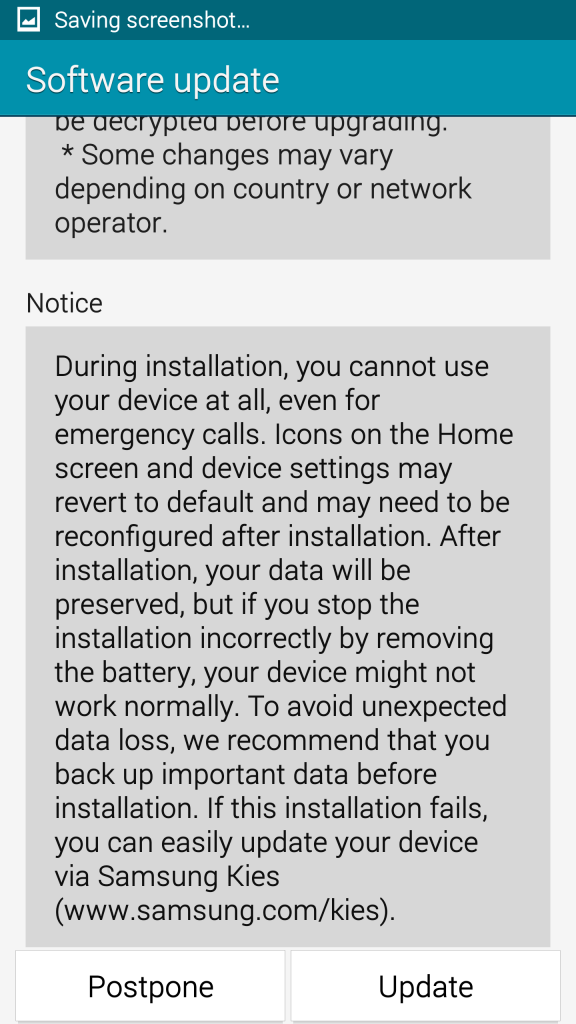Happy Monday Android world! Over the weekend Des Smith posted a tweet that the Samsung Galaxy Note 4 Android 5.0 Lollipop update had been approved and to be on the lookout for it this week. I jumped to settings this morning and gave it hopeful tap to see, and there it was waiting for me to download.
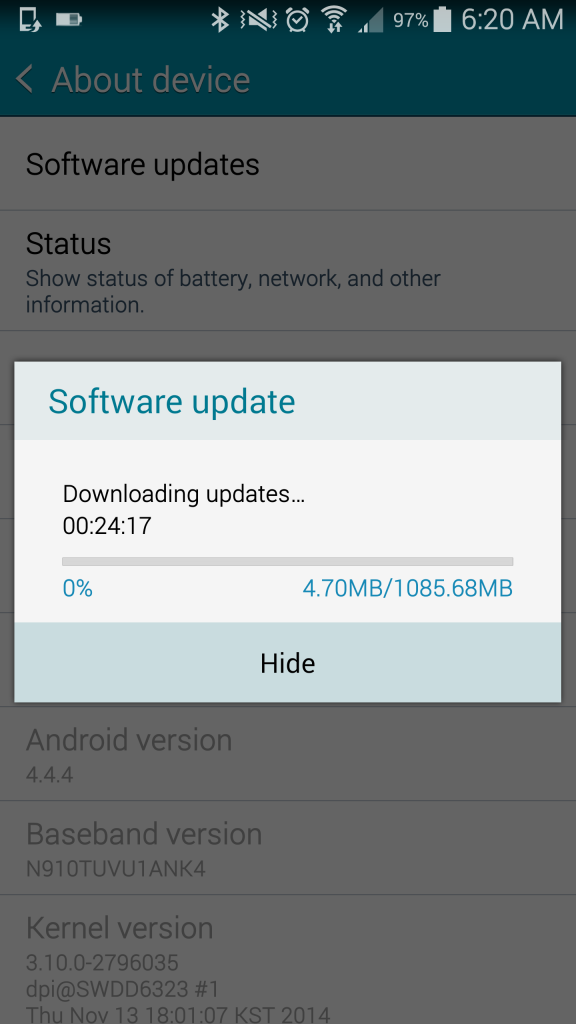
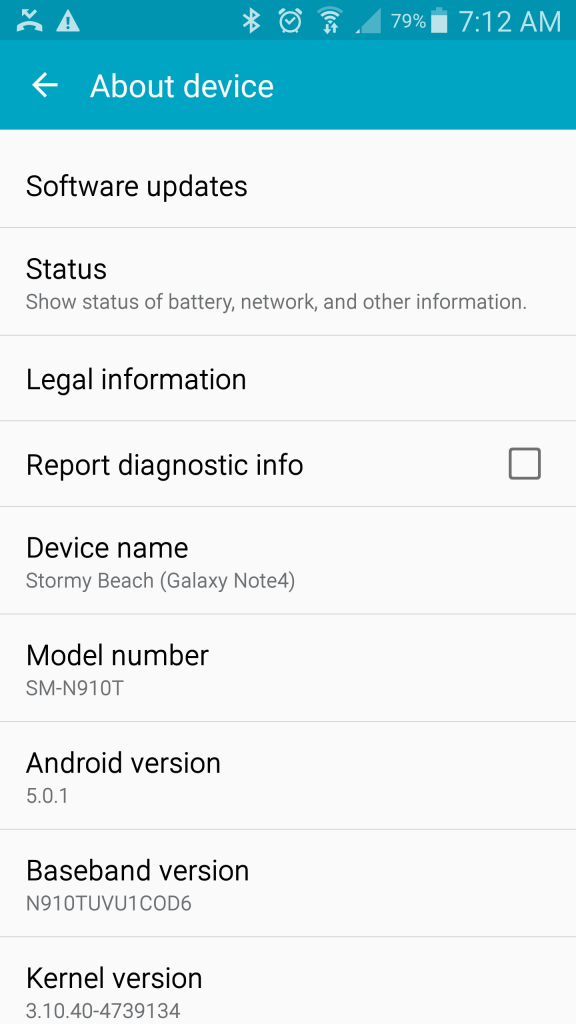
The update weighs in at just over 1085MBs and takes about 25 minutes to download. On my Wi-Fi it took about 28 minutes for the full update to download, but another hour for the full install and app update process to finish. That time line might be less for some as it did optimize 390 apps on my device.
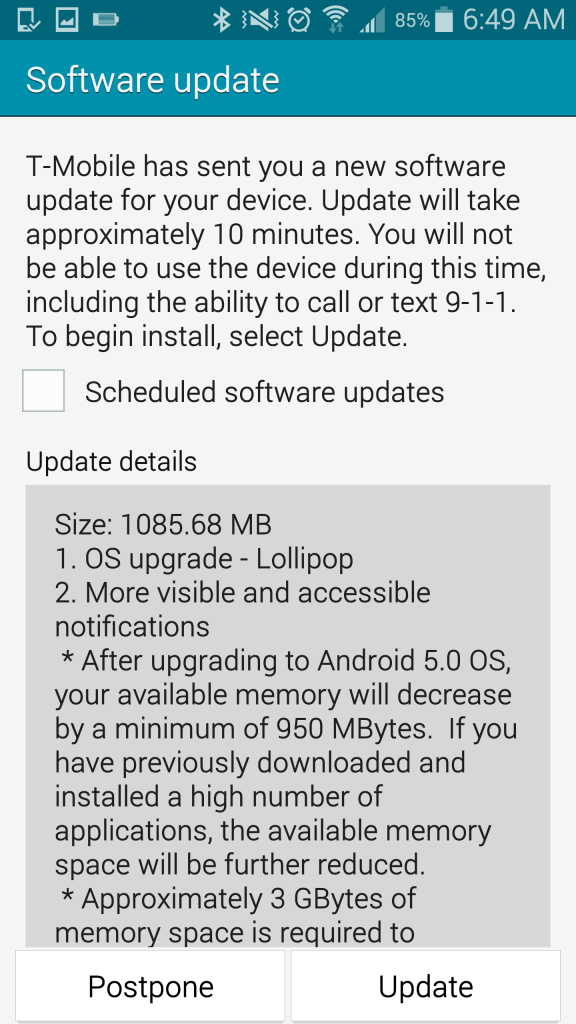
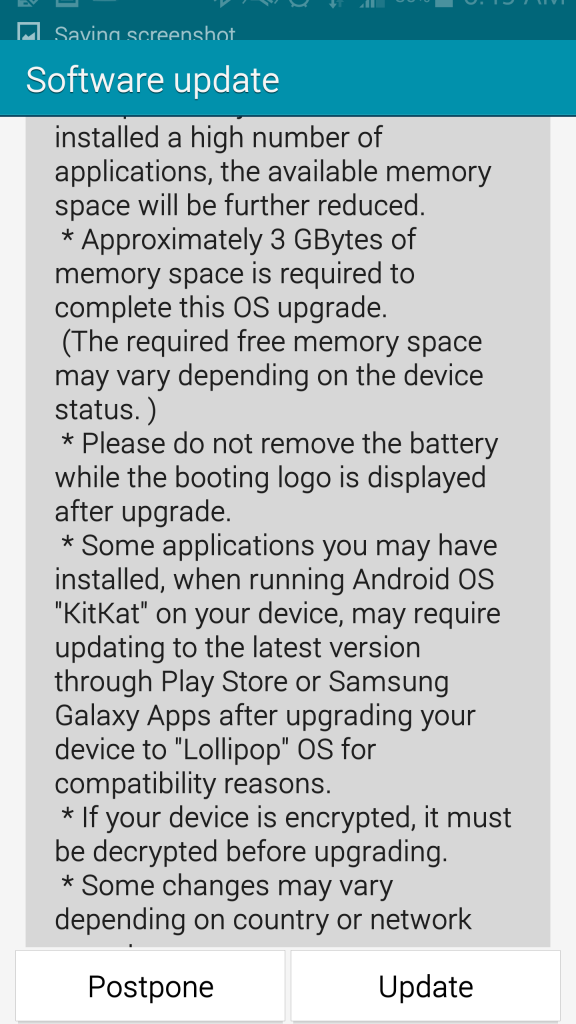
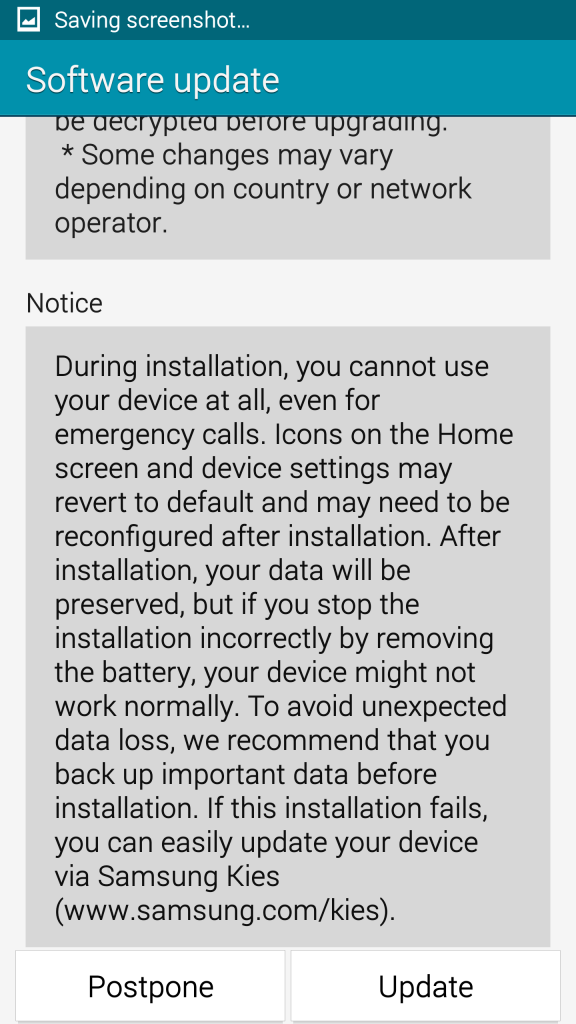
The update brings all the
Lollipop things we have been waiting for like lock screen notifications, Privacy Mode, more fluid animations and seems to make it run a bit smoother. As with any update, it is rolling out in stages in an OTA. You will need well over 50% battery life, at least 3GB of storage available for it download and install and a solid Wi-Fi connection. In my experience it took about 30 minutes to download and another 45 to and hour before it was up and running smoothly due to the number of apps I have installed and because it needs to update Google Play Services and a number of other apps that have Lollipop variations.
If you don’t see the update immediately available, you do have the option of installing it via Samsung Kies on your computer as well. Sometimes that is a better option for some people.
Additional details at T-Mobile Support