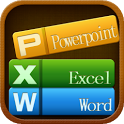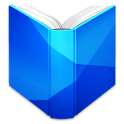Hello readers, welcome to part two of the three part series titled “Android Essentials for You Upcoming Freshmen,” brought to you exclusively by AndroidStory. Now in the first article, we covered the cool little hardware essentials that you will need on your road to college, namely a good phone and a LapTab (Laptop-Tablet Convert, theoretical patent pending). With those two things, you are well one your way to college readiness. Please excuse the day late post, had an unfortunate power outage last night.
Nonetheless, what good is a banging phone/LapTab with no good apps? Therefore, part two covers the software that you will find beneficial to you. I am going to cover it all, from word processing to games, so let us begin shall we? By the way, to save you the trouble, if you find an app that you are interested in, just click the icon next to it to open the Google Play listing.
I will do everything in my power to make sure that every app (short of a couple of games maybe) is free! I am sure that after a $20+ application free, $200.00 dorm deposit, and the crime to man known as student loans that some of you had to get, you won’t be too happy with giving silicon valley more money that is probably already unavailable.
Document Processing
If there is nothing else you will do in college, it will be writing papers and editing documents. Therefore, it is only natural that we look into document processing apps first. These will assist you in writing that term paper that will be due.
Many people do not know about KingSoft Office. It is no different than Microsoft Office or iWork. It’s financially free and ad free! It incorporates a nice UI as well as full editing and viewing of over 23 kinds of files, including the newest file formats of Microsoft Office such as “.—x” for matted files. Outside of that, it supports Android 2.1 and above and cloud integration. I used it myself, and I was very satisfied.
Another great document processing alternative is Olive Office Premium. However, the only downside is that it only supports the viewing and editing of only the basic document processors (as its icon hints). The app can view and edit Powerpoints, Excel Spreadsheets and Word Documents. Therefore, it’s safe to say that if you are an Open Office user, then don’t get your hopes up with this app, you’re better off with Kingsoft.
This app is no stranger to us, Google Drive. Outside of being a free cloud storage option provided directly by Google, you can also upload, convert, edit, view, store and create documents, from Word documents to Powerpoints. Also, with the new update, the app is visually more pleasing. It supports a load of files. I have used it as my main tool for uploading and creating debate cases and evidence for two years at least, so it’s reliable.
Entertainment (Video, Music, Books, Magazines)
For the sake of simplicity, we will now refer to Google Play Music, Movies/TV, Books and Magazines as GPES, or the Google Play Entertainment Suite. These four apps offer you a wonderful means of entertainment provided by your’s truly, Google Incorporated. It is also worth noting that Music, Books and Magazines all recieved major updates in light of Google I/O, both under the hood and aesthetically. In my opinion, I finally can use these apps without feeling like I’m going to be sucked into some reject Tron world.
Moving on, Google Play Music proudly boasts the option for a user to upload 20,000 songs for free! No that isn’t a typo. I am an avid music love, and I was only able to fill 2,000 songs. Then again, I’m 18, some that use it have 2 or 3 decades of music loaded onto it, so I’ll give it some time. You can also save the music for offline use on your Android device. New to the scene is Google’s “Listen Now” feature which allows you to stream music and radio for a mere $7.99 (if signed up before June 30th) or $9.99 (post June 30th price) a month. Love it people, love it.
Google Play Movies and TV is exactly as the name states. Purchase or rent movies from the Google Play Store via Mobile or Desktop, and  watch them pretty much anywhere. It is also worth noting that Google Play offers free TV shows for those of you that just want your library to look cool with shows you will probably never watch. It offers offline saving and no limit (space wise) to the amount of videos you can purchase.
Google Play Books is the app for the avid reader, purchase books from Google Play and read them with this.The only downside is that you cannot import your own books, which kind of sucks. Enjoy a vast library of literary works, and save them for offline storage for those of you that may be taking long roadt rips with no internet.
Last but not least, and newest to the crew is Google Play Magazines. Enjoy an immersive, interactive magazine reading experience that allows for videos, scrolling articles and color rich photography. Save your magazines for offline viewing as well. Also, if you have a subscription already to a particular magazine (such as my Time Magazine subscription) you can import your subscription free of charge!
Note Taking
Note taking is a vital part of college, so it’s only natural that you may need an app to do it. However, I have heard that some professors do not allow digital note taking for copyright reasons (they record their lectures and sell them, yes, it’s legal). Therefore, if nothing else, it can be an option that allows you to put your notes into a digital format after class. Keep offers a card style UI with cloud storage. However, it’s not nearly as feature packed as the next app I’m about to mention.
Surely all of you have heard of Evernote before. It is the little app with a big feature list. Peer note editing, document integration, you name it, Evernote pretty much does it. However, don’t get your hopes up, a lot of the high end featrures fall under the $45.00 per year Evernote Premium option. Strip those features, and Google Keep isn’t that far off from it as it pertains to features. Even in that realization, the app is still well worth your download space.
Conclusion
I was going to do a section on games, but we do a thousand articles on those, this post is more so about college readiness, and we will keep that in mind for now. This article focused primarily on a few things, document processing, leisurely entertainment, and note taking.
So what do you think, like the suggestions? Think I’m off a little with my suggestions? Hey, give us your thoughts in the comments below!