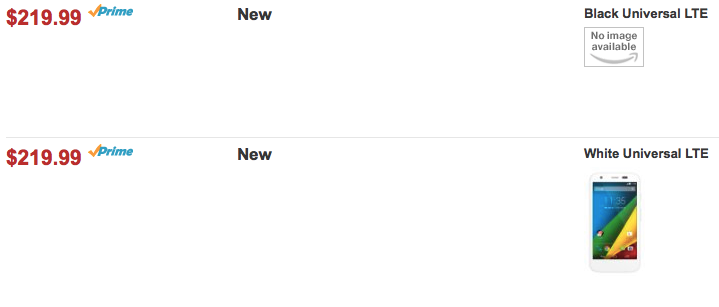It shouldn’t be much of a surprise that Google I/O produced a ton of information and they only touched on most of it. During two separate parts of the keynote there were two pretty cool features that Android L offers the end user to help simplify their life, while also protecting their data. One simple way to keep your data safe on your device is with a pin or pattern unlock. I found it pretty interesting that during the keynote they said that only roughly 15% of Android users use any security lock settings. I know I don’t, it drives me nuts. For those that do use those options, there will be a new ability available to you soon that will help make things a little more, well, less stressful I suppose. The feature is called Personal Unlocking.
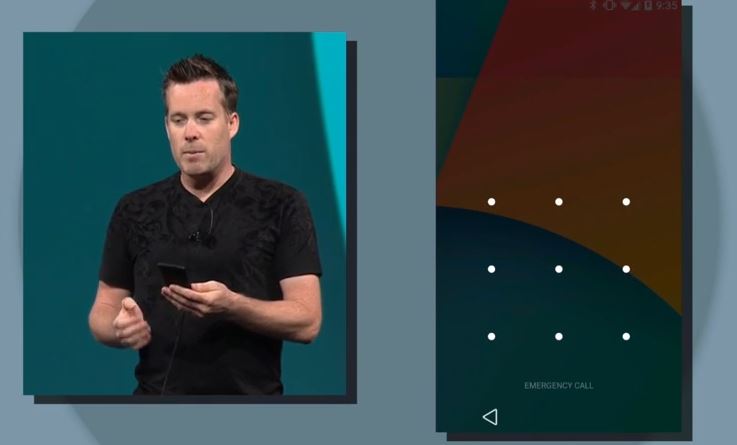
This function, or security settings, goes past just Android L though. Later in the Keynote, Sundar Pichai, brought it up again while he was talking about the Chromebooks. Time stamp 2:08:48. When you get next to your Chromebook, it will automatically unlock and sign you in to your favorite services and applications.

If you missed the whole keynote, we have it posted along with various other time stamp links to other cool things HERE. We also have the new Google Play Services v5.0.77 apk download too.