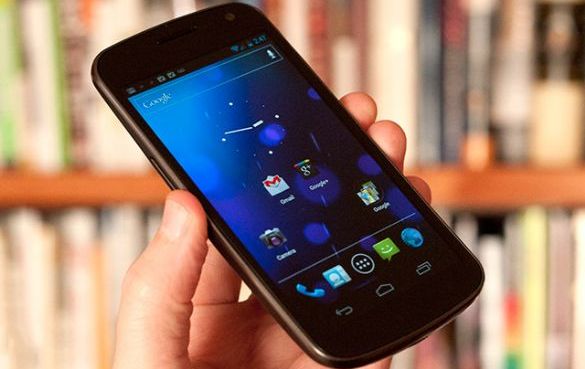So whats new in the recent update? A lot really. It was completely rebuilt on the Jelly Bean launcher and works on ICS based devices. Desktop items rearrange automatically and a way to switch to tablet UI mode. Here, take a quick read of what is new.
Rebuilt based on JB launcher (works on ICS too)
* Desktop items automatically re-arrange to fit
* Long press and fling to remove items
* Performance boost for homescreen and drawer
New features
* Option to switch to tablet UI
* Custom drawer grid settings
* Activity animation options
Other improvements and bugfixes
* Improved vertical drawers
* Custom widget picker (requires JB or root)
* Unlimited drawer tabs (pro)
* Fixed paid themes under JB
* Many misc. bugfixes
* Updated translations
Pretty awesome update really. If you happened to pick up the earlier update from this morning, then be sure to go update it again so it works. For anyone that still hasn’t tried it out, you can hit up the QR code below either by clicking it or scanning it. It is free, but you get a lot more control and fun things with the Apex Launcher Pro purchase, which is only $3.99.
Application:Â Apex LauncherÂ
Developer:Â Android Does
Cost:Â FREE