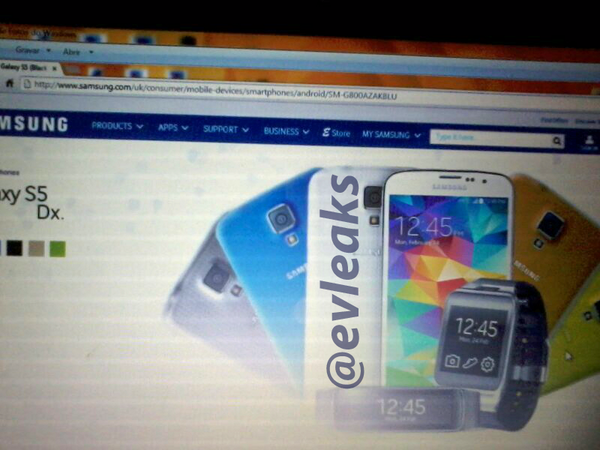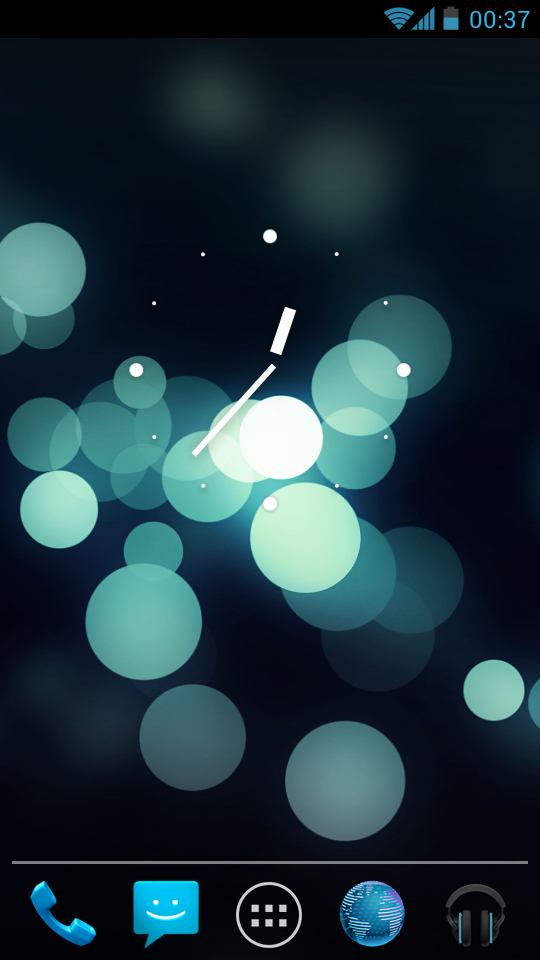Lock screens fall right up there with home launchers as far as easy to use, and much needed. There is something to be said about grabbing a friends phone and seeing a lock screen you know you don’t have and you wonder why.
One of the more recent lock screens that everyone is eager to get their hands on is the HTC Sense 3.0 UI. The super cool silver circle with the quick apps right on the screen. Unfortunately, you would have most likely needed to run a custom ROM or go by a Sensation 4G to get it. Now you don’t.
Thanks to a clever developer, SunPengfei, we now all have a Sense style lock screen available. Take a gander at the screen shots and don’t worry, if you choose to install it, English will be displayed not Chinese.
 Â
 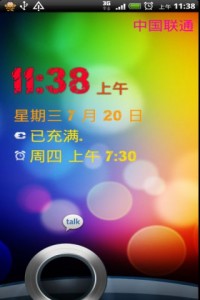 Â
 
Let us know how it works for your device if you choose to install it.
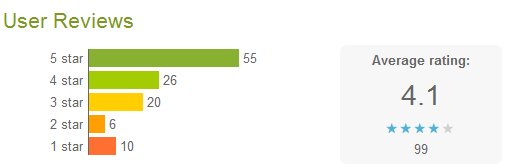
Summary and Downloads:
Application:Â AndroidStory News
Developer:Â AndroidStory
Cost:Â FREE