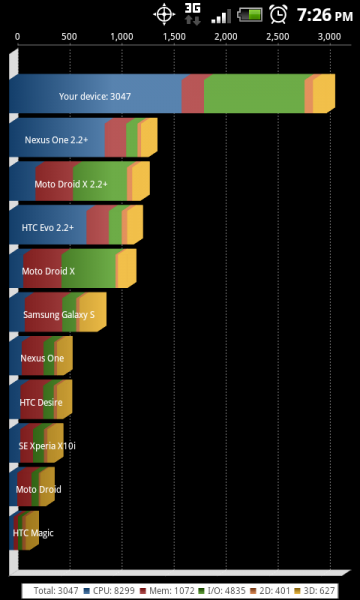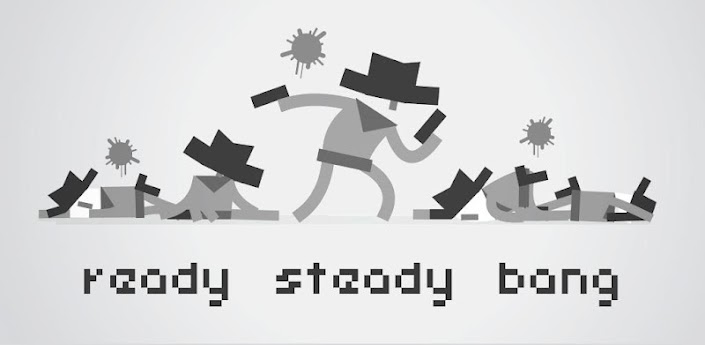Have you ever wanted to control your phone via your PC? This app, Android Screencast can do just that and more. Features of this app include:
- Mouse and keyboard control FOR ROOTED DEVICES ONLY
- Landscape mode (right click)
- Video recording
- Basic file browser
To Do screenshots follow this GUIDE.
Instructions for use:
-
- Download the latest Android SDK and place the android-sdk-windows folder on your C:\ Drive.
- Download(skip login) and install JRE(JDK) 6
-
- Download the attached java file, unzip it, and just run it. androidscreencast.zip
- Place it anywhere you want on your computer, it doesnt have to be in the SDK folder like the screenshot program.
- Make sure your phone is plugged in via USB for a minute or two.
- If you can’t get it to control, run the automount app or dual mount sd widget.
Source: XDA
Feel free to leave you comments below.