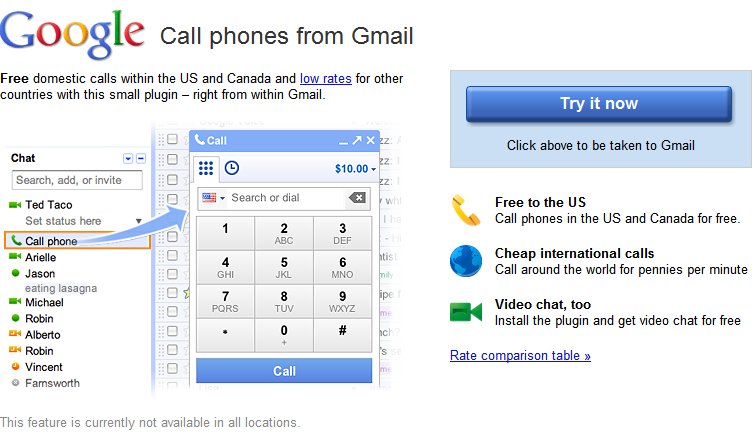He has, at least from what I can tell, has made the most recent MIUI launcher found on MIUI v4 available to any device running on ICS. It brings with it all the wonders of MIUI back to your device without sacrificing another flash hoping it works well this time. You will have access to all you themes that you may still have on your devices memory along with the lockscreens too. Giving you almost a double app in one. Changing out my lockscreen and theme was always my favorite part.
 Â
  Â
 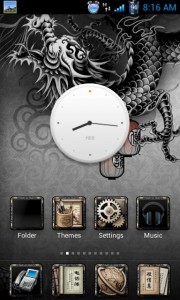
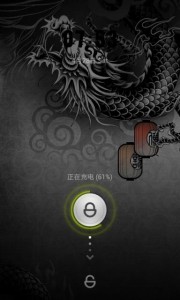 Â
  Â
 
I just installed it myself on my Samsung Vibrant sporting ICS to make sure it indeed did work and it does. Quite well I might add. The only thing I am not 100% sure of is if my collection of old themes will apply correctly and work. I will definitely be checking into that shortly. If they don’t, well, you can always hit up the included selection of online themes and snag something new at your leisure. If you want to give it a test run for yourself, head over to ZACQ8’s XDA thread. You will want to snag the zip file and open it up. Then transfer the APK inside to your device. This will give you the MIUI Launcher app. If you want to check out the app drawer you will need to snag that as a separate download to install. Give it a shot and let us know how it works out and if you missed it enough to keep as your default for a while.
Via: XDA