My Tracks has been around since the beginning of Android. I remember it was one of the first 10 applications I ever installed on my G1. Since then, it has been one app that has been transferred to every device since and one I never uninstall. That is saying a lot. There are probably only 20 apps that I remember by name and will install with out using the convenience of Titanium backup or similar software. My Tracks has come along way since its original release and continues to grow in features.
So what is it? MyTracks is an application that works with your GPS to track your position. Sounds like Google maps right? Sort of. The difference is this application tracks your position, draws a line of travel, records time, speed, distance, and elevation. Offering hikers, bikers, joggers and travelers a simple application with a lot to offer. You can add in way points and share your trip via As a GPX, TCX, KML, or CSV file. You can also share it using Google Maps, Google Docs, or Google Fusion Tables. For more ways to share your trip, you can post it to Twitter or Facebook.
 Â
 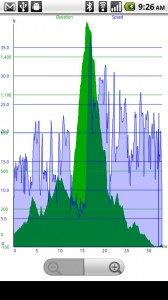

Application: My Tracks
Developer:Â My Tracks Team at Google
Cost: FREE








