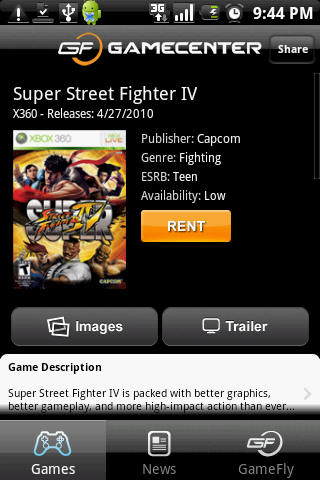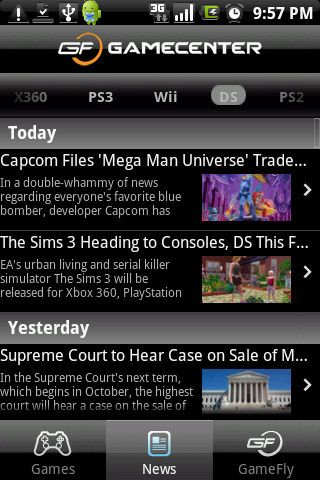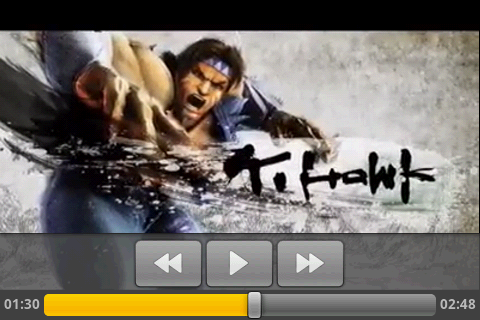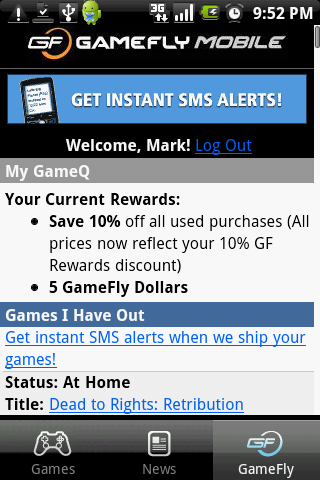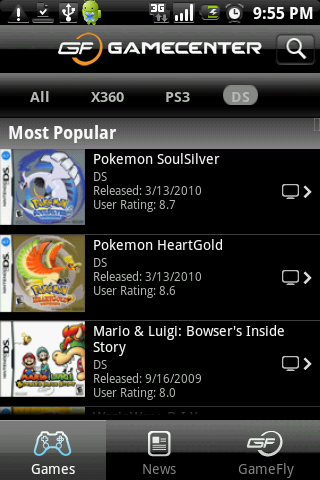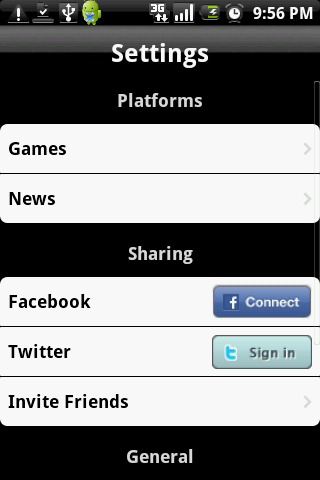Android users are a patient bunch, we have to be, watching apps get released on the iPhone first with distant promises of an Android port in the future. For those awaiting the release of GameFly’s app ‘GameCenter’ today the half year wait is over.
GameFly is a rental service for home video game consoles as well as portables such as the PlayStation Portable or Nintendo DS. The system works much like Netflix and most useful feature of any rental system such as this is being able to manage your list of games in queue to be sent. GameCenter does this, but sadly as just a wrapper for the existing mobile web interface, this works just fine, but is missing the flair that is usually present in a native application. If you’re looking to add new games then this is where GameCenter shines. System lists can be filtered to only show systems you’d like to see and each game displays reviews, controls, screenshots and videos all with a fast and tidy user interface that does have a habit of crashing on occasion when pressing the menu button.
Also included in GameCenter is access to news stories published by GameFly’s own Shacknews.com. This works out to be not much more than a diversion unless you’re a regular on the site as the functionality here is limited to just seeing the last 30 articles written for any given system. There’s no searching of news articles as there is for games and also no access to read or post comments.
GameCenter’s usefulness feels rather stunted compared to the navigation options of their full site. Being able to browse for popular games as well as recent and future releases on separate pages rather than one long list of around 75 games would go a long way to making the application a little more usable, as would a way of browsing sales or making purchases. As it is, GameCenter has less features than their already limited but still faster mobile site, it is still a new application that can be improved upon as it shows a lot of promise.