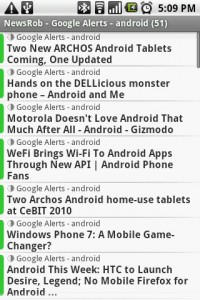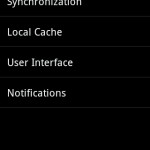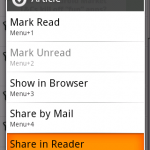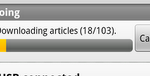I’m one of those people that makes use of Google’s RSS reader….a lot. Â It’s great when I’m reading articles on a PC, but when I’m using my phone I have some issues. Â For example, Â images will be condensed; this means that if I want to view I must hit zoom in and hope the image isn’t cut off too much, there is no scroll ability. Another issue is passing through low signal areas. Â To improve my reading time, I decided to try NewsRob, an app made to sync with Google Reader.
Rather than offering a simple web interface, NewsRob works by downloading content to your device’s local storage or SD card. Â You can manually sync articles or set an auto sync time from every 30 minutes up to one daily. Â Notifications options are the standard lights/vibrate/led, and can be turned on or off. Â Images appear large enough to view clearly, with multi-directional scrolling to see the whole image.
Once articles are downloaded, they are automatically organized into folders just as you might have on your standard Google Reader. You can view the entire article list and have the option to hide read articles if you go back to the list, or you can swipe to simply move to the next item in your list.
I’m using the free version, which works pretty well for me. The paid version is €4.99 and unlocks features like local saving of starred articles, ad-free, and a widget with unread count.
More information about NewsRob can be found at the developer’s site.