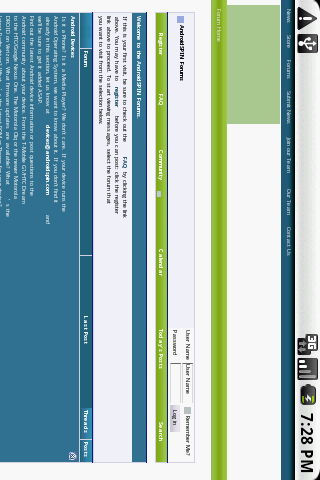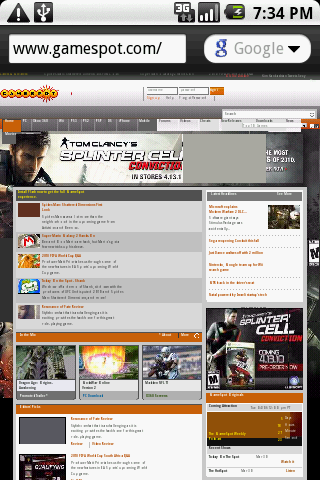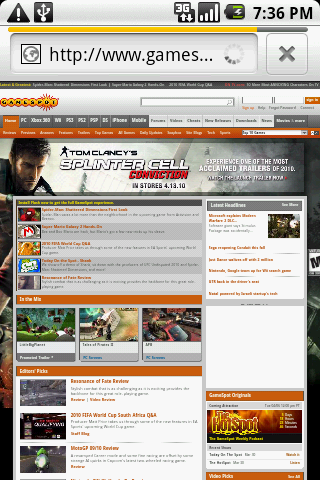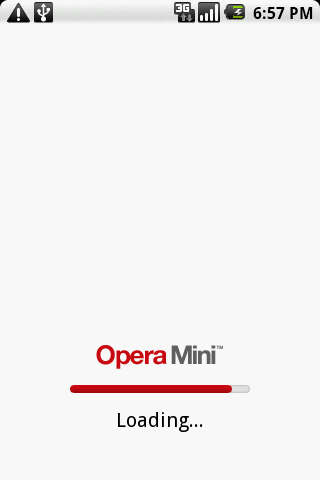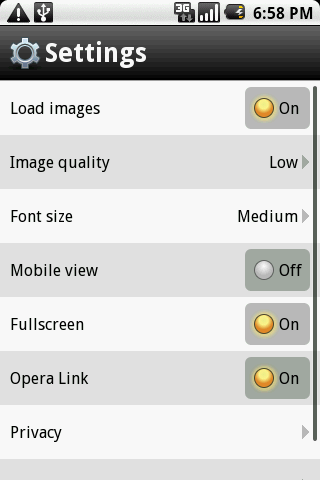Android’s built-in browser is a great piece of software, some might wonder why you’d need to stray from it when it does its job perfectly fine but if we always went with the easy route we’d all still be running Internet Explorer.
The Opera browser itself is far older than many realize and was available on portable devices over a decade ago and despite their desktop browser never really taking off (Chrome has had more users since release than Opera ever had) their mobile browsers have always been the best available, especially when using a WAP phone or a Blackberry.
The Opera Mini browser really excels when it comes to speed. After a brief loading time, which sadly occurs every time you switch back into the browser, you’ll be welcomed by a browser that loads pages twice as fast as the stock one found on Android. The speed isn’t without a cost however, images begin appearing as colored squares that eventually are replaced by a low quality version of the true image (quality can be adjusted in settings) but this is a small price to pay for the speed improvements. Further speed improvements come through Opera’s claim that bandwidth is reduced by 90% through compression, if this is to believed then the potential cost savings for those unfortunate enough to be paying by the MB could be very substantial.
Other features such as bookmark sync, full screen mode and tabs are all present and correct as well as the option to save pages for offline viewing, searching inside of a webpage and the ability to download file regardless of if you have an application registered with the extension. All these features make the Opera browser a tight package that’s well worth checking out.
Please note, the reviewed software is currently marked as beta and is not a final release.