
There are so many ways to share the photos you have taken with that exquisite camera on your Android device. There is E-Mail, MMS, Facebook, Picasa and so many more. The latest release from Sony Digital Network Applications, inc, Photo Movie Creator, gives us another way to express ourselves through a personalized movie slide show.


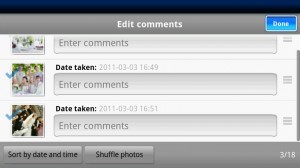
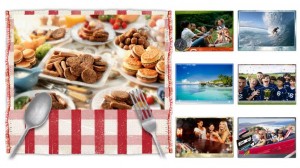
There are  18 different themes, 3 themes for each of 6 categories: “Travel”, “Wedding”, “Kids”, “Sports”, “Weekend” and “Everyday life”. Each theme offers its own dramatic presentation. You can mix and match theme elements to create your unique photo movies. You also have the option of editing the title, the order of photos and even which photos are displayed. The app lets you take a step further and lets you add captions to each photo. If you wish to use your own music feel free to do so, but if you plan to share the video slide show through other people won’t get the benefit of hearing your musical choice.
Once you have everything all set up to your liking and the video is ready to share, you can send it via E-Mail to any of your friends or you can upload it directly to your Facebook page. If you plan to share the video in email format, the recipient must have Photo Movie Creator installed on their Android device as well to view it. The trial version of the application will work just fine. There is nothing special required for viewing on Facebook and just like any other upload to your account your friends can comment on the video.
The UI is easy to get used to. There aren’t countless settings that will take you hours to go through just to make a movie. Once the app loaded my photos, I had a basic movie up and running with in 5 minutes. Of course your time might vary depending on how personalized you wish to make the movie. Take a look below at the video to get a better understanding of how it works.
I had a few personal issues with the application and have been in contact with the developers to help bring a solution to the app. Let me explain before you dismiss the app all together. I have a Samsung Vibrant that is rooted and running a custom ROM as many of you out there are. The way the application is set up now, it polls all of the images and folders in your devices memory to give you your photo files to choose from. After that operation has completed, it will attempt to attach GPS to photos and group them by location. In my particular situation, I have nearly 4000 photos on my device such as icons, album art, book covers and many other folders holding a ton of images. If you are anything like me then you will experience a delay in loading photos. It took me about 3 minutes to get everything viewable. The good news though, after it gets through its operations and loads your files, the load time is drastically cut down at next launch.
Click or Scan the QRCode below to find out more information about Photo Movie Creator application. You can also find out info and share the application with your friends on the AndroidStory App Site. The link below is for the trial version, there is also a paid version of this application which you can pick up for approximately $2.79.
Summary and Downloads:
Application:Â Photo Movie Creator
Developer:Â Sony Digital Network Applications inc
Cost:Â FREE









