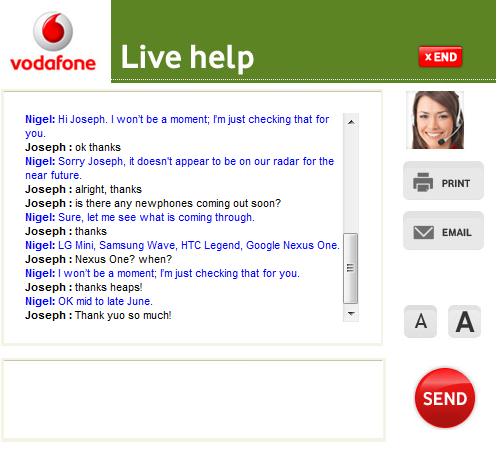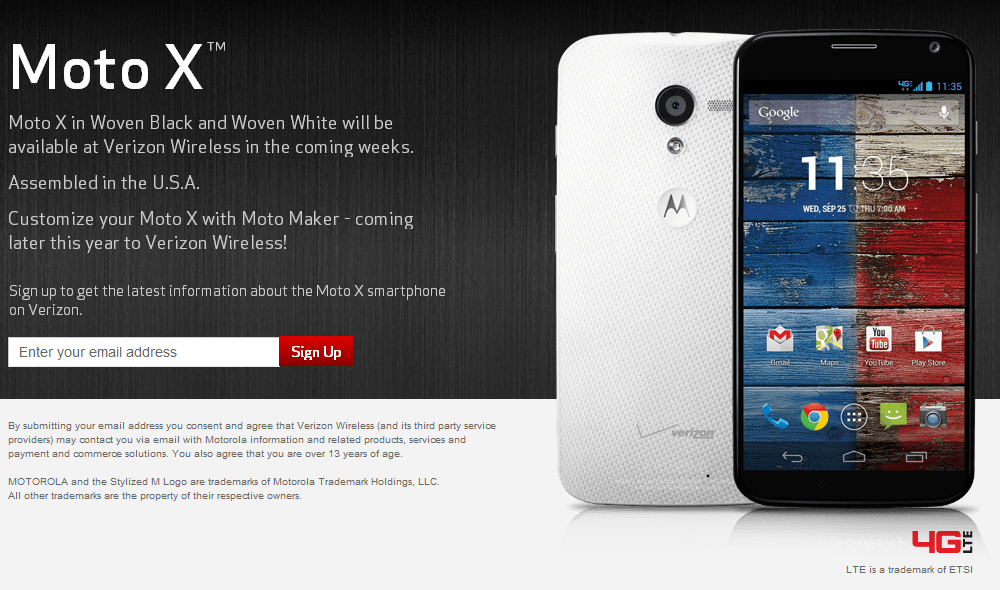What is it and what does it do
Poket.do is an application that brings some important phone functionality to you pc or mac.  You can do things like send and reply to text messages , browse contacts and even view pictures on your device.
Set-up
The set up is simple with easy to follow steps. It starts with naming your device and creating an account. Account creation can be done with your Google account or Facebook. You can also use a QR code if you’d rather not link your accounts at all. If you choose the QR code you will have to download the app Barcode Scanner to be able to use this functionality. Once your account is created you can login from the website and get to the true functionality of this app.
 Â
  Â
 
From the website you can access the 5 functions of this app. Your able to send and reply to SMS messages and even export them to your pc. You can also view contacts and sync pictures back to your pc . But the  best features of this app are being able to locate your device and the spy cam feature.  With the locate feature your able to have real-time GPS location of your device. There’s also a ringing feature which would help you find a phone even if muted. Lastly we have the spy cam . Your able to turn on your devices camera from the website app. This would be useful while looking for the location or even a theft situation.
 Â
 
Final Thoughts
Pocket.do is a rather new entry into this PC management world. Sure it has some of the same features as others like AirDroid, but lacks other features that they also offer. Overall I think this is a great app and I’m sure anyone could find something that is useful to them. With this being a free app there is  no excuse not to give it a try.
If you want to give the app a shot for yourself, then please feel free to click or scan the handy little QR code down below. Let us know what you think of it.
Application: Pocket.do SMS ↔ Browser
Developer:Â Appjungs GmbH & Co. KG