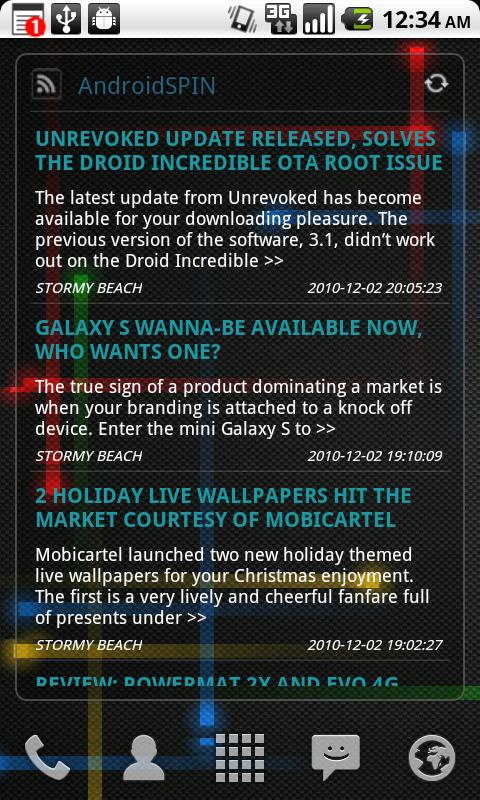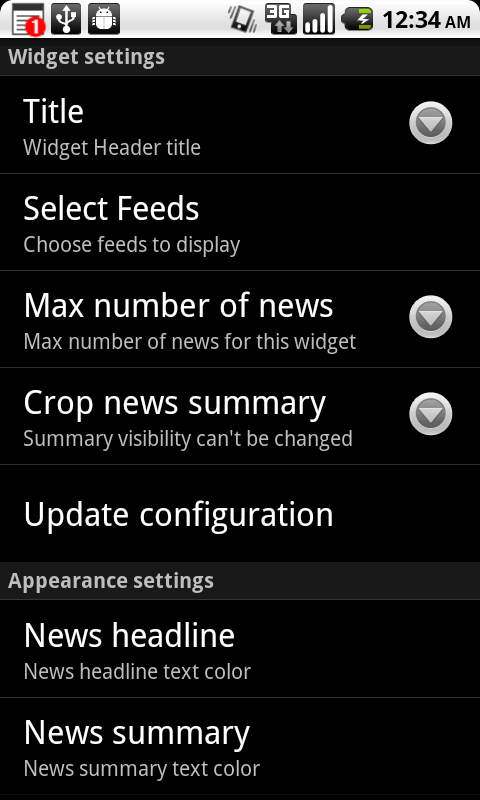With the number of widgets on the Android Market growing daily, widgets certainly aren’t in short supply. Especially news-reporting widgets such as RSS Readers, but there’s something about the aptly named Scrollable News Widget that sets it apart from the rest.
Scrollable News Widget, developed by XDA-Developers forum member gdodinet, is a simple and customizable news widget that displays RSS feeds from websites of your choosing. It has an incredible amount of features available to the end user and over the past day, it’s become one of the most useful tools on my phone.
The features that this widget gives to end-users are what sets it apart from the others. The ability to customize almost every aspect of the widget from the frequency it updates to cropping the amount of words in the summary of the news are what gives it the edge over its competitors. (For a full list of features hit up the source links below.)
Design
From what I can tell, the design was created with users in mind, giving the ability to customize all text shown in the widget, change the background, set how many articles are shown, choose what features are shown, etc.
The widget shows the title of the articles, a short or full-length summary, author and the date and time the article was posted so right on the spot you know exactly what the article is about, who posted it, and when it was posted. Those alone make this widget great for writers and reporters to find the latest news.
Functionality
I found out about Scrollable News Widget late last night and over the past day, I have not had a single problem to report or change to request. The functionality is great, giving you the option to use the widget’s built-in browser to display articles or to use the default browser on your phone.
From what the XDA-Developers forum thread describes, the widget is compatible in most launcher/home replacements including LauncherPro, ADW, and Zeam and it also gives you three standard widget sizes to choose from; Large, Medium, and Small.
Conclusion
In my opinion, Scrollable News Widget is a great widget for people who need the latest news on the go or just need a way to keep up with what’s going on in the world. If you want to try it out for yourself, make sure to hit up the source links or scan the QR Code below to find Scrollable News Widget in the Android Market.
What do you guys think of Scrollable News Widget? Could it replace your current news widget? Let us know your opinion in the comments below!
Source: XDA-Developers(1), XDA-Developer(2)