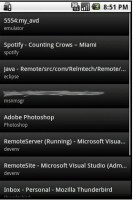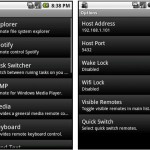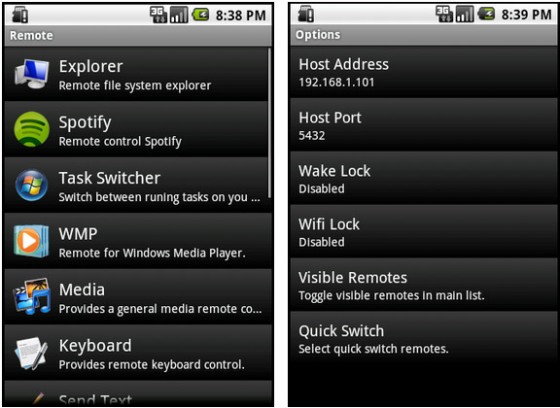
Putting the smart in smartphones, remote access apps are a common way to control your computer when you’re not in front of it. The latest remote control app comes to us from Swedish company Relmtech. Â Unified Remote is more than just a remote music control however, it allows complete access to any of your computers via a server and a WiFi connection.
As with any remote-access app, Unified Remote is a two-part installation; the remote server, which can be found HERE (Windows only), and the remote app, of which download links can be found at the bottom. Â After installing both parts, connecting is as easy as entering your IP address. Â Oh, and a protip; your phone’s WiFi must be on for the app to work.
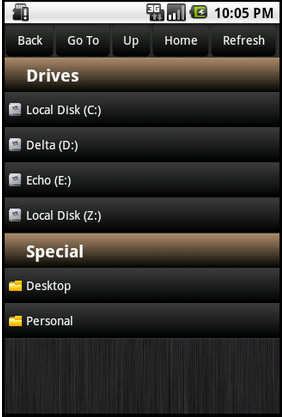
Once you have completed the setup, you’ll have your full computer accessible from your Android device. You’ll be able to browse your files, control your media, have full navigation with a keyboard, number pad, and mouse control, as well as remotes for many services. Here’s the full listing of all the options available with Unified Remote:
- Customizable remotes with quick switching.
- File explorer
- Spotify remote
- Task switcher
- Windows Media Player remote
- Media remote
- Keyboard
- Send text messages to the host server
- Mouse control
- Power control
- Browser control
- Numeric Keypad
- Powerpoint remote, basic and advanced
- Image control
- Tellstick control
Unified Remote is a great utility app to manage your computer from a distance. The interface design is polished and easy on the eyes. However, what makes Unified Remote a great app is also what could potentially make it one to pass on. There are so many options and features to choose from, without taking the time to set up quick switching rules, navigation can be a bit unwieldy. For example, just opening a browser and doing a search required multiple steps of opening an option, using it, then backing up to the menu and selecting another option and so on. For someone just looking for a simple media remote, Unified Remote is overkill.
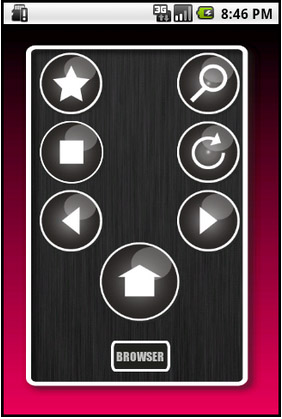
Even though Unified Remote is on version 1, Â it works very well and I didn’t experience any issues during testing on my Nexus One. I would expect future versions to be even better in regards to setup and easier customization. Other devices tested by Relmtech include; HTC Hero, HTC Desire, Sony Ericsson x10, and the Sony Ericsson x10 Mini, though it should work with any Android running at least 1.6.
Both the Unified Remote app and server are free to download. There is no paid/donate version at this time, though the app and Unified Remote website have donations via Paypal available.