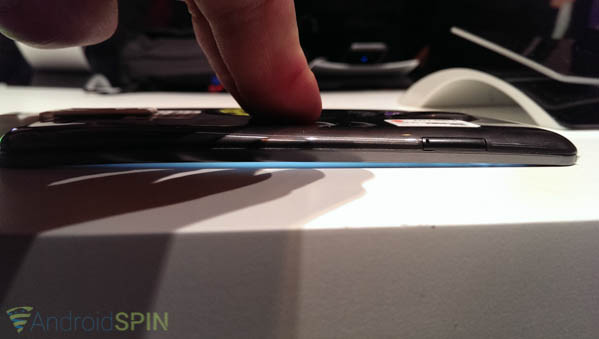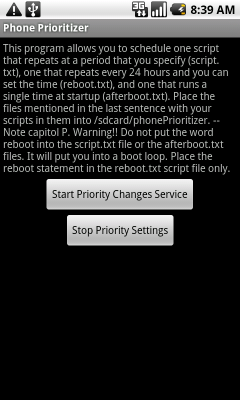
Have you ever missed an call when your phone lags at the exact time you get an incoming phone call? Its incredibly frustrating, and unfortunately quite common on a lot of 3rd party Android builds, especially on Sense or Eclair based ROMs running on 1st generation Android hardware. This is due to the fact that the Phone process is not being giving priority over other background processes, like apps, games, etc, all of which are less important than the Phone, Music, and Launcher processes.
Luckily, I was made aware of a nice little application, appropriately named Phone Prioritizer, which essentially allows you to run any script command at a user-specified interval, and allows us to boost the priority of important processes related to tasks such as making\receiving phone calls, listening to music, and using the Launcher. Follow the instructions below to set-up the app, and watch as your phone calls and options pop up immediately when your phone rings.
This allows you to schedule scripts to run at specific times and time intervals.
Place scripts you want to run into the following files in the folder /sdcard/phonePrioritizer (provided in the download):
reboot.txt – Runs one time nightly at scheduled time (placing reboot in this file will reboot your phone on cupcake but not on hero)
script.txt – Runs at scheduled intervals (5 minutes to 24 hours)
afterboot.txt – Runs one time after each rebootOpen the phonePrioritizer app and set options by pressing menu. (Buttons on main page of app only control the script.txt script, rest of the scripts are controlled in preferences.)
!Don’t put the word reboot into script.txt or afterboot.txt for obvious reasons!
REQUIRMENTS
- Your phone MUST have root access to use this app\mod.
- A File Manager app which installs APK files, such as Astro, SUFBS, eStrongs File Manager, Linda File Manager, etc
- A folder of the root of your sdcard named /phonePrioritizer (where we will put the scripts)
INSTRUCTIONS
- Download the zip file (DOWNLOAD LINK) and extract it to /sdcard/phonePrioritizer
- Install the ScriptScheduler2r2.apk using your favorite file manager such as Astro, Linda File Manager, Estrongs File Manager, etc (You can delete the apk when you are done)
- Customize the txt files to suit your needs, if you want anything besides boosting the priority of the Phone, Launcher, & Music processes, which it does by default.
- Run the Phone Prioritizer app on your phone, set the desired interval  in-between execution of the script (I recommend 30min) in the Settings (Menu -> Settings), and start the process on the main screen.
NOTES: This app can do a lot more than we are using it for, such as rebooting your phone at a user-specified interval, and running a script immediately after boot. Be sure to check out the XDA Thread to learn about these other features.
I want to thank @getatme427 for letting me know about this neat little app.
QR Code for ZIP Download
You can also download from the applications XDA Thread