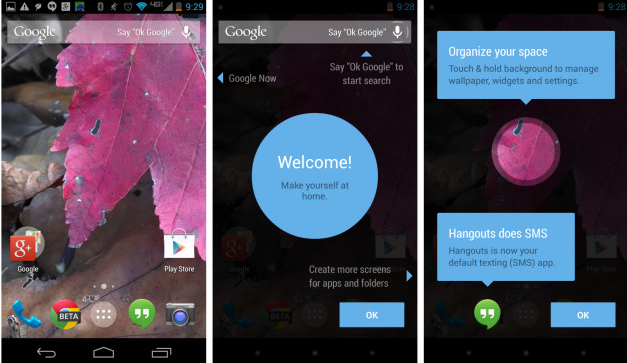That is where XDA member danward steps in to help out. You need a few things to start using this tool though. You need to have S-Off on your device, which is a given.
Requirements for use:
USB debugging enabled.
HTC and Fastboot/Hboot drivers must be installed.
Windows with .net 4.0
Splash image, recovery img, hboot img or radio img. (not required for donate version
If you have all of that then you are already set to use this too quickly and easily to play Dr. with. The app allow you to flash specific parts to your device, ie. Bootloaders, Recovery, Splash Screens and Radios. Much of the work is done behind the scenes to help guarantee that you don’t get caught off guard with an error message. Most of us don’t change the bootloaders and radios all that often, but the ability to change the splash screen in under a minute is sure to keep you happy. With support for BMP, PNG, and JPEG images giving you more options at your disposal. The app will automatically do all the let work and flash it for you.
Near as I can tell, there are two version of the app available. The free version gives you all the access one needs to use their own files and flash them. The donate version, which is only $5, offers you a Download Browser for all supported devices.
Supported devices, if you haven’t figured it out yet, are limited to just HTC devices. Currently the Desire, Desire Z, Desire HD, EVO 4g, EVO 3D, Desire S, Incredible S, Thunderbolt and Sensation are all part of the supported list.
If this sounds like something you would be interested in testing out or learning more about, we recommend that you head on over to danwards XDA thread and do a little reading. This really could be a lot of fun and a real time saver.
Source: XDA