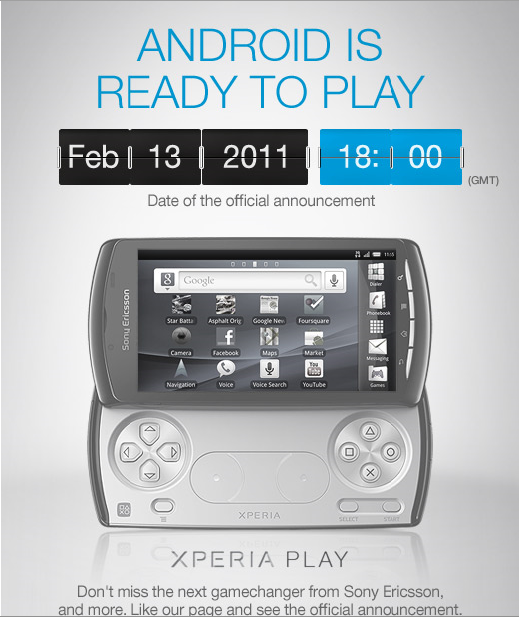“Here is what OneCloud will let you do with your Box app.
- Access, view, edit, share and manage files directly on your Android phone or tablet
- Secure content with file-level encryption, passcode and auto logout when app is closed
- Via Box OneCloud, open and edit Box files in other apps installed on your device
- Save content directly to Box from more than 50+ compatible apps
- Upload multiple images, videos and files from the SD card
- Save files to your SD card for offline access
- Easily share files and folders with links
- Invite colleagues to shared folders and leave comments on files for them (note that you’ll need to grant permission for the app to access your contacts – we only use this permission to quickly retrieve email addresses when you want to invite collaborators, and we do NOT store any contact information on Box’s servers)
- Find content fast with built-in search
- Save files you edit or create in other Android apps to your Box account and access Box files from within other Android apps using the File Picker
- Add a widget or shortcut to a file or folder on your home screen to see updates on files by colleagues

Application: Box
Developer:Â Box
Cost:Â FREE
Source: Box blog and TheDroidGuy