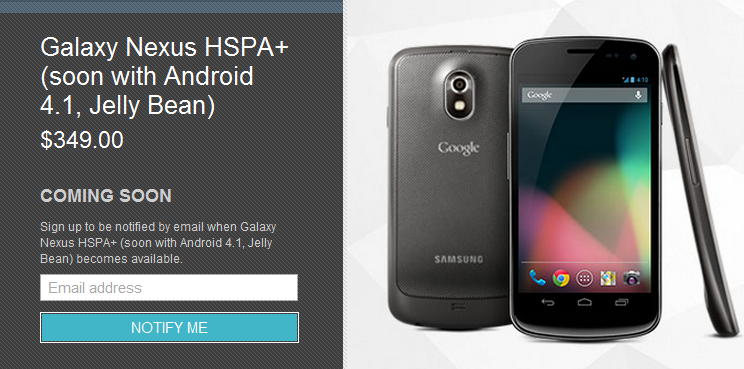All of you out there that have been using the Chrome Beta Android app are pretty well versed in the features mentioned in todays announcement from Google. For everyone one else, be on the look out for an update to the main Chrome Browser app as two great little features have made their way out of beta and to the full fledged app.
First up is the Bandwidth Management setting. Simply put, it helps you save precious data consumption as well as make pages load a little faster. Primarily because Googles Servers will swap out larger images for smaller WebP format versions. Enabling this feature will also enable Chrome’s “Safe Browsing” technology. Kind of a win/win right there.

The announcement was made just this morning and we all know Google likes to roll things out slowly. They state ‘over the next few days’. We will keep our eyes peeled for the update and get the APK out to you guys as soon as we get it.
Chrome Browser Play Store Link
Manual APK install file at GappsEarly
Source: Chrome Blog Via Android Police