The title of the thread on XDA is simply “Commonly Used Widgets”, I personally think it should also be referenced as a guide. This thread walks through the most popular widgets available on the Android market. It clearly tells you what each one is and offers you a simple QR code to scan and download it yourself. Thanks to a community effort and to fliparsenal, we have a very centralized location to find the things we see in screen shots all over the web.

For instance – The screen shot above shows you many various widgets. All of them have been numbered for your convenience with matching names and QR codes to the right. This makes identifying the widget you are looking for extremely easy.
That isn’t all the thread has to offer though. They have included links to wallpapers and full walk through’s to create some of the more elegant to the more bazaar looking home screen creations, like below –
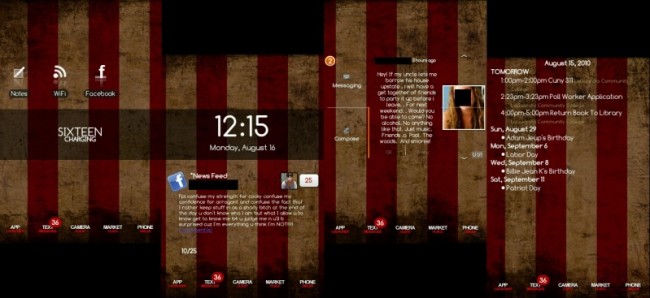
This thread is absolutely amazing. It gives you a better understanding and idea of how to use what is already out there to truly create your own personal look and feel. Some of the more intense looking home screens will take a little bit of work and ingenuity to accomplish. If you have some time to look into this thread I highly suggest you do.
If you want to send us some screen shots of your creations feel free to send them to me st*********@an**********.com and I’ll post some of them up here and in the XDA thread as well.
Source: XDA









