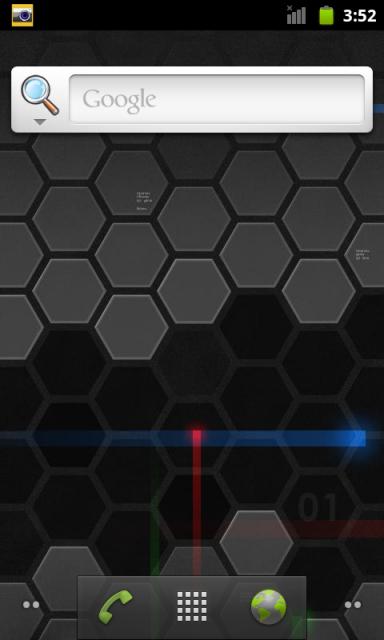Spotify is a really great service to have access too. When I got my invite through Motorola yesterday I got everything set up and started listening. It is fast and easy to use. Even though my music collection is HUGE, there are times when I really want to listen to an artist or song that I might not have at the moment. Having the service set up and my PC connected to my Home Theater System sure makes enjoying anything I want extremely nice. Having to go to the PC to change songs or look up another artist can get annoying. Thankfull Jean-Baptiste Lernout has solved that issue for me with his app Spotimote.
It is a simple application and server that is set up on your PC and allows you full control of your Spotify music remotely. Now I don’t have to walk all the way to my PC to skip a song or something. Yes I am that lazy.
 Â
 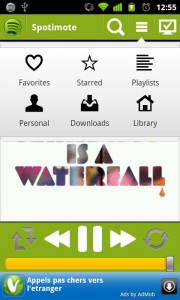 Â
 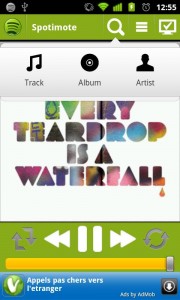
Features :
– Control Spotify : play/pause, next/previous track, volume, shuffle, repeat, track pos
– Access Spotify database and search for tracks or artists
– manages your favorites (tracks, albums…)
– import playlists in your favorites
– access your playlists (Spotify premium account required)
(requires the installation of Spotimote server on your PC :Â http://www.evolu-on.com)
It is a pretty functional app and for free you may as well give it a go if you like to control your music remotely. Thanks a ton for your continued contributions to the world of Android Jean-Baptiste Lernout.
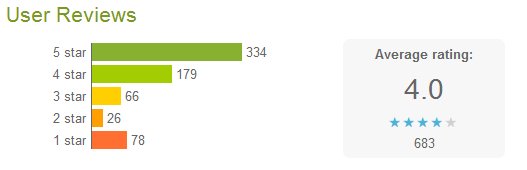
Summary and Downloads:
Application: Spotimote
Developer:Â Jean-Baptiste Lernout
Cost:Â FREE