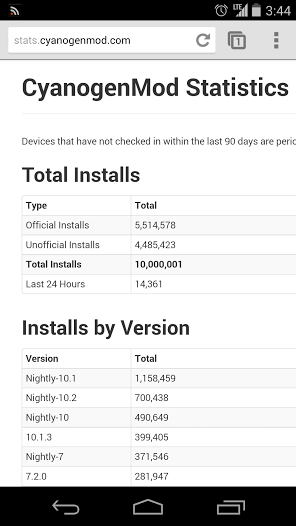OK, we’ve seen a ton of good Twitter clients for Android, but Coolands is definitely one that deserves an honorable mention. Ewan Chow, the app’s developer, has put a ton of effort into making Coolands one of the most unique Twitter experiences you will ever have been graced with. What’s so special about it, you ask? Well, the first thing that caught my attention was that it delivers your incoming tweets in real-time, something no other Twitter client has ever done before, to my knowledge. This means you won’t even have to refresh your screen to read your new tweets. They magically appear without any need for refreshing. That’s just the beginning though — there’s a whole ton of good stuff jam-packed inside of this app that really make it stand out from the crowd.
Coolands also has a “Whole-Screen” display. This basically eliminates the fancy UI buttons you’re accustomed to for lists, message, home, mention, and search. You can easily navigate your way through these sections with a horizontal swipe on your screen. There’s a “Direct-Link” handling method, as well. When you want to open a link, just click it in the time line.You can also click a username to open a profile window, or click a hash tag to open a search result window.
The next handy feature is called “Smart-Bookmark.” This is really cool, as it will allow you to bookmark a spot on your timeline. You’re probably wondering, “Why one would ever want to do such a thing?” However, if you think about it, the it’s pretty darn convenient. By bookmarking your spot, you can easily come back to where you were when a new tweet comes in. In most Twitter clients, you’re stuck having to scroll back down, which can be a real pain in the ace of spades, if you know what I’m sayin’.
“User-Level-Notification” is another unique quality of Coolands, which allows you to to be notified when someone you care about posts a new tweet. This is one of my favorite features, as I was previously using SMS alerts I set up on the Twitter website. You can change your friend’s notification setting directly in his/her profile screen. You can also set different notification ringtone for your friends .
Last, but not least, is “Sleep-Time”. This one may seem a bit minor, but in reality, it’s pretty useful too. You can set a sleep time, so you won’t receive any kind of notifications when you sleep. Who likes to get woken up by those blasts of incoming late night tweets?
As I’m sure you’ll all agree, Coolands being available for free is awesome sauce as well. Hit the link below and download away.
Sayonara!
Application:Â Coolands for Twitter
Developer:Â Ewan Chow
Cost:Â FREE