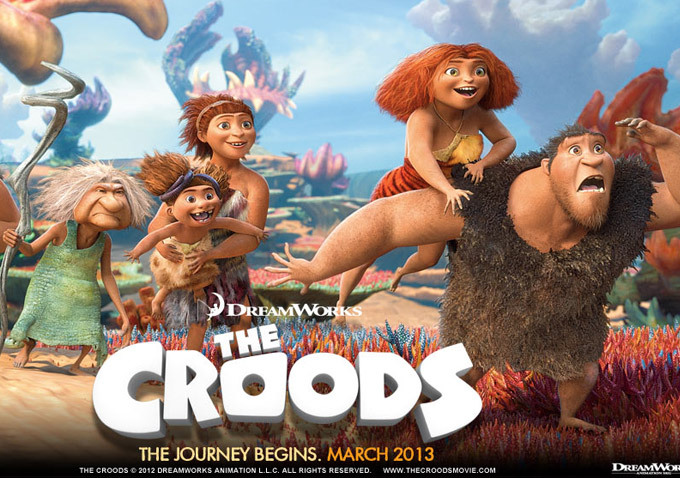It can be so transfixing to debug devices sometimes – investigating pretty looking graphs that tell you whether your device is performing optimally or sub-optimally. No, just me? Either way, there are uses for apps like this on Android, namely CPU monitors which can help you tell whether your CPU is busy performing actions when you’re not expecting it to. One of these apps is CPU Spy Reloaded, and brings all of this functionality, but adds Material Design too. Check out how it looks in action:
What do you think about CPU Spy Reloaded? Let us know your thoughts in the comments below.